Published at: 2025-10-30
DB Connector 1.x Operation Manual
1. Deployment Overview
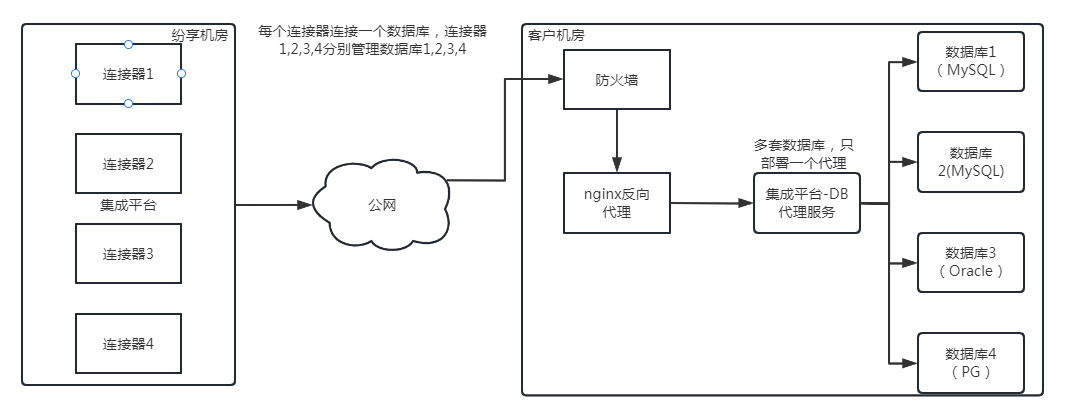 </img>
</img>- Is the customer data center allowed to access the public network?
- If the data center uses an IP whitelist, does it include ShareCRM's outbound IP addresses?
- Are the ports required by the proxy service open in the data center?
2. Configuration Screenshots
1. Primary Object
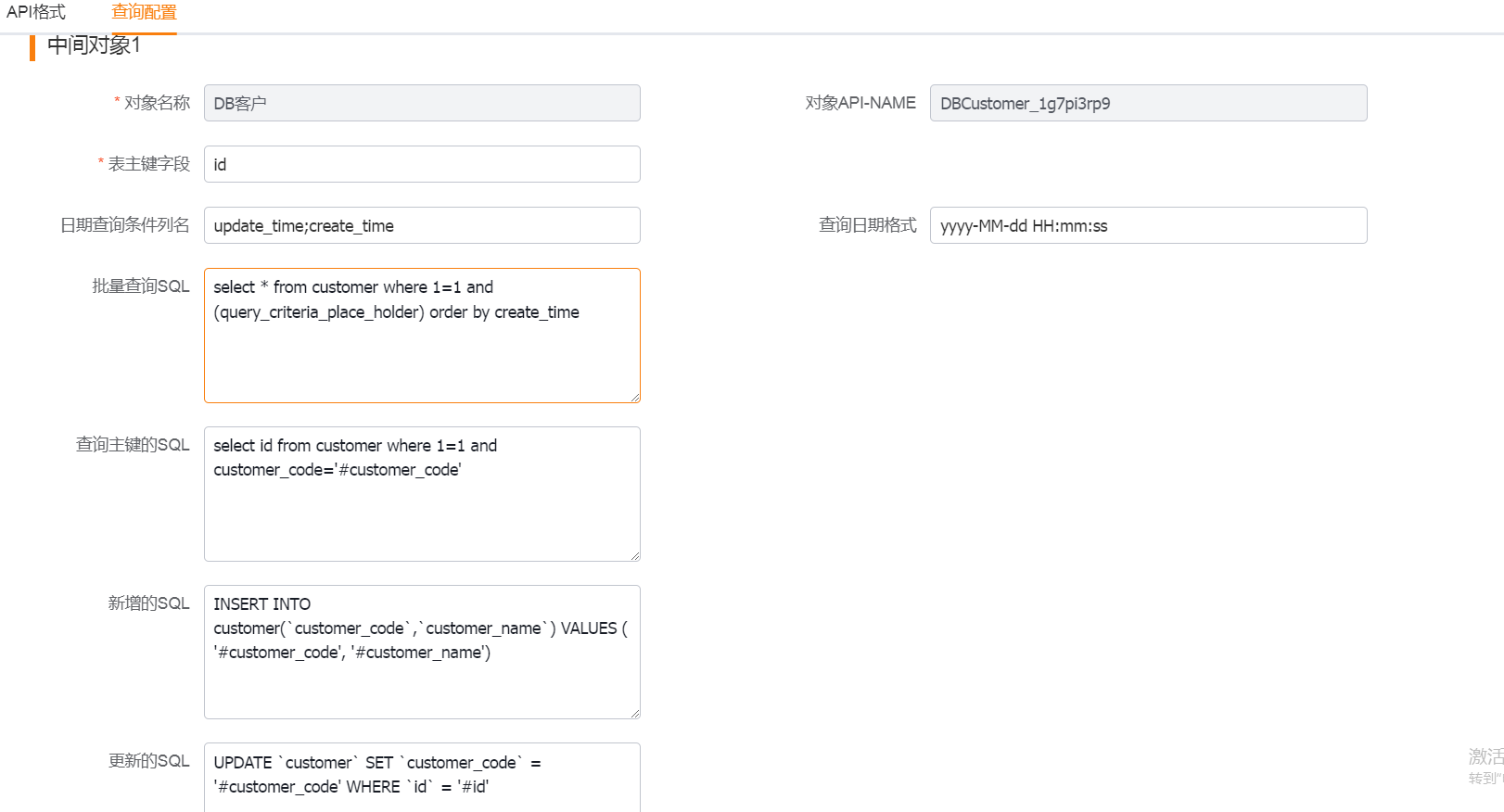 </img>
</img>2. Sub-object
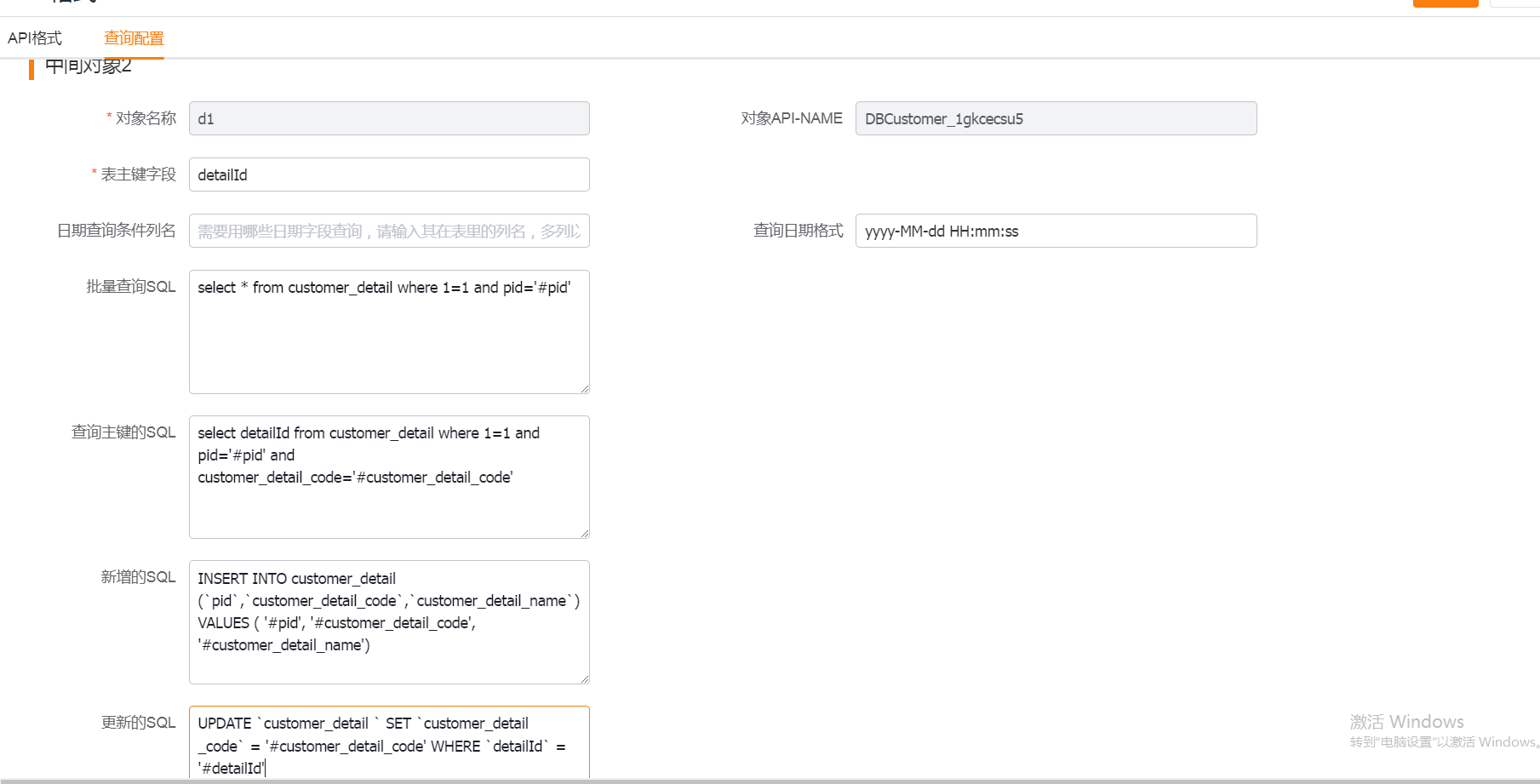 </img>
</img>3. Configuration Details
1. General Settings
2. Special Configuration — Temporary Table
-- PostgreSQL
CREATE TABLE sync_obj_record (
id int8 NOT NULL,
obj_name varchar NOT NULL,
md_str varchar NOT NULL,
data_id varchar NOT NULL,
data_body text NOT NULL,
"version" int NOT NULL,
create_time int8 NOT NULL,
update_time int8 NOT NULL,
CONSTRAINT sync_obj_record_pk PRIMARY KEY (id)
);
CREATE UNIQUE INDEX sync_obj_record_obj_name_idx ON sync_obj_record (obj_name,data_id);
-- ORACLE
CREATE TABLE sync_obj_record (
id NUMBER(19) NOT NULL,
obj_name VARCHAR2(255) NOT NULL,
md_str VARCHAR2(255) NOT NULL,
data_id VARCHAR2(255) NOT NULL,
data_body CLOB NOT NULL,
version NUMBER(19) NOT NULL,
create_time NUMBER(19) NOT NULL,
update_time NUMBER(19) NOT NULL,
CONSTRAINT sync_obj_record_pk PRIMARY KEY (id)
);
CREATE UNIQUE INDEX sync_obj_record_obj_name_idx ON sync_obj_record (obj_name, data_id);</code>-- SQLServerCREATE TABLE [dbo].[sync_obj_record] (
[id] bigint NOT NULL,
[obj_name] varchar(100) COLLATE Chinese_PRC_CI_AS NOT NULL,
[md_str] varchar(32) COLLATE Chinese_PRC_CI_AS NOT NULL,
[data_id] varchar(100) COLLATE Chinese_PRC_CI_AS NOT NULL,
[data_body] text COLLATE Chinese_PRC_CI_AS NOT NULL,
[version] int NOT NULL,
[create_time] bigint NOT NULL,
[update_time] bigint NOT NULL,
CONSTRAINT [PK__sync_obj__3213E83F46CC8028] PRIMARY KEY CLUSTERED ([id])
WITH (PAD_INDEX = OFF, STATISTICS_NORECOMPUTE = OFF, IGNORE_DUP_KEY = OFF, ALLOW_ROW_LOCKS = ON, ALLOW_PAGE_LOCKS = ON)
ON [PRIMARY]
)
ON [PRIMARY]
TEXTIMAGE_ON [PRIMARY]
GO
ALTER TABLE [dbo].[sync_obj_record] SET (LOCK_ESCALATION = TABLE) GO
CREATE UNIQUE NONCLUSTERED INDEX [sync_obj_record_u1]
ON [dbo].[sync_obj_record] (
[obj_name] ASC,
[data_id] ASC
)</code>-- MySQL
CREATE TABLE sync_obj_record (
id INT NOT NULL,
obj_name VARCHAR(255) NOT NULL,
md_str VARCHAR(255) NOT NULL,
data_id VARCHAR(255) NOT NULL,
data_body TEXT NOT NULL,
version INT NOT NULL,
create_time BIGINT NOT NULL,
update_time BIGINT NOT NULL,
PRIMARY KEY (id)
);
CREATE UNIQUE INDEX sync_obj_record_obj_name_idx ON sync_obj_record (obj_name, data_id);</code><h1 class="editor_js--header">4. How Configurations Work</h1><div class="editor_js--paragraph editor_js--paragraph__align-left">This section references configuration items 1–7 and the example SQL shown on the configuration pages.</div><h2 class="editor_js--header">1. Single-record Query</h2><div class="editor_js--qiniu_image"><div class="editor_js--qiniu_image__picture">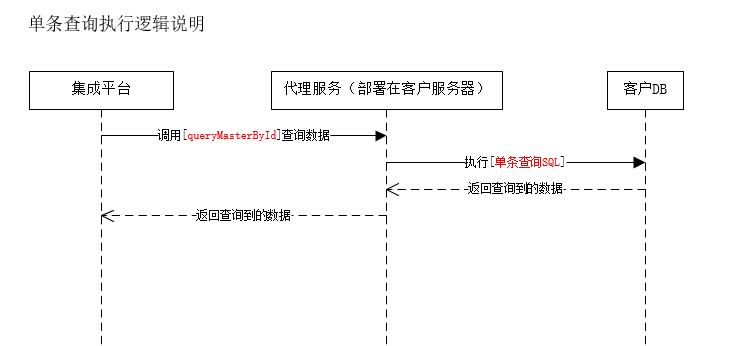 </img></div><div class="editor_js--qiniu_image__caption"></div></div><h3 class="editor_js--header">(1) Primary Object</h3><div class="editor_js--qiniu_image"><div class="editor_js--qiniu_image__picture">
</img></div><div class="editor_js--qiniu_image__caption"></div></div><h3 class="editor_js--header">(1) Primary Object</h3><div class="editor_js--qiniu_image"><div class="editor_js--qiniu_image__picture">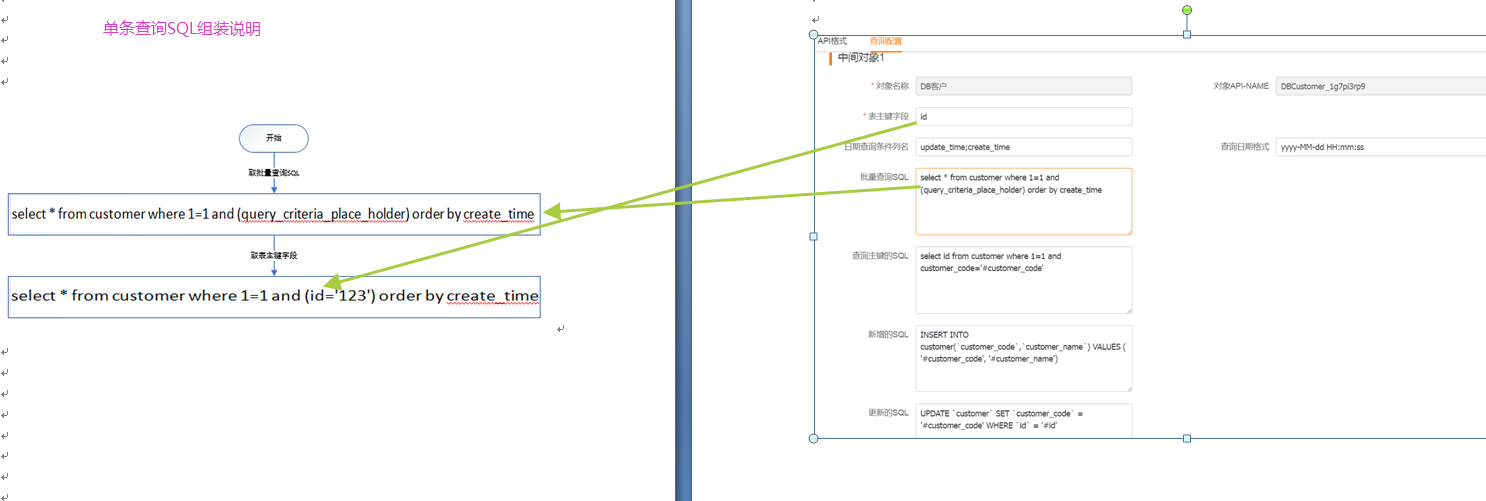 </img></div><div class="editor_js--qiniu_image__caption"></div></div><div class="editor_js--paragraph editor_js--paragraph__align-left">Query the primary record where the primary key value equals “123”.</div><div class="editor_js--paragraph editor_js--paragraph__align-left">Configurations used: 1 (table primary key field) and 4 (batch query SQL).</div><div class="editor_js--paragraph editor_js--paragraph__align-left">The system automatically generates the criteria: [primaryKeyField=’123’].</div><div class="editor_js--paragraph editor_js--paragraph__align-left">If the batch query SQL contains the placeholder, the system replaces it and produces a single-record query such as: [select * from customer where 1=1 and (id=’123’) order by create_time].</div><div class="editor_js--paragraph editor_js--paragraph__align-left">If there is no placeholder, the criteria are appended to the batch SQL (batch SQL + AND + criteria) to form the single-record query.</div><h3 class="editor_js--header">(2) Sub-object</h3><div class="editor_js--qiniu_image"><div class="editor_js--qiniu_image__picture">
</img></div><div class="editor_js--qiniu_image__caption"></div></div><div class="editor_js--paragraph editor_js--paragraph__align-left">Query the primary record where the primary key value equals “123”.</div><div class="editor_js--paragraph editor_js--paragraph__align-left">Configurations used: 1 (table primary key field) and 4 (batch query SQL).</div><div class="editor_js--paragraph editor_js--paragraph__align-left">The system automatically generates the criteria: [primaryKeyField=’123’].</div><div class="editor_js--paragraph editor_js--paragraph__align-left">If the batch query SQL contains the placeholder, the system replaces it and produces a single-record query such as: [select * from customer where 1=1 and (id=’123’) order by create_time].</div><div class="editor_js--paragraph editor_js--paragraph__align-left">If there is no placeholder, the criteria are appended to the batch SQL (batch SQL + AND + criteria) to form the single-record query.</div><h3 class="editor_js--header">(2) Sub-object</h3><div class="editor_js--qiniu_image"><div class="editor_js--qiniu_image__picture">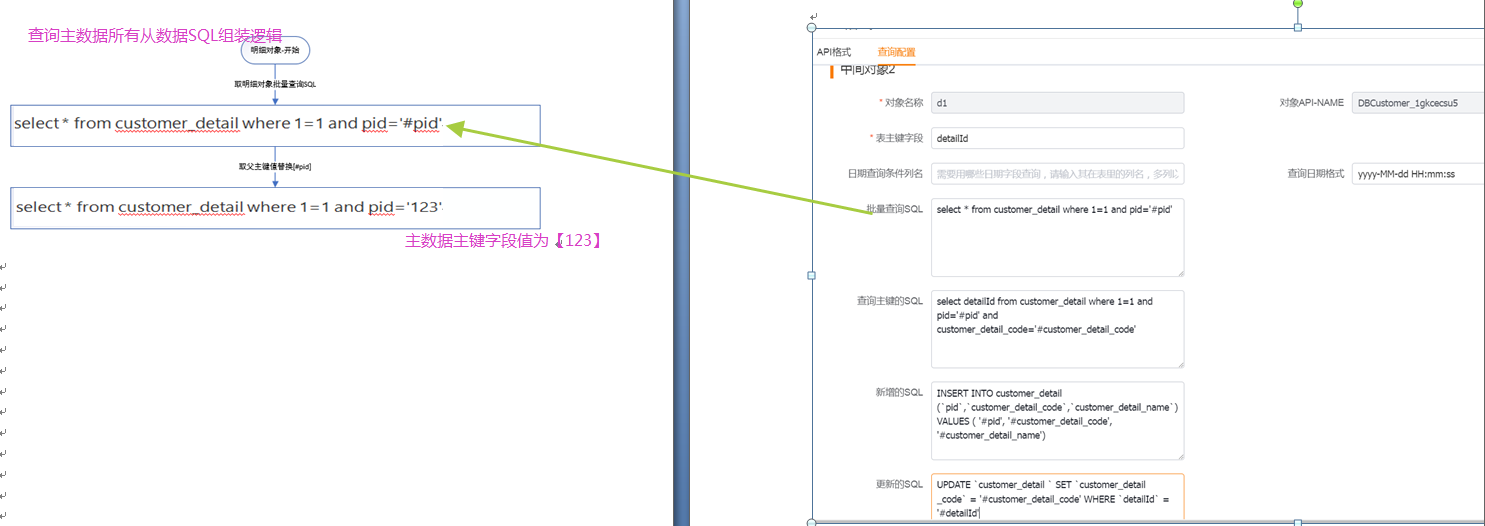 </img></div><div class="editor_js--qiniu_image__caption"></div></div><div class="editor_js--paragraph editor_js--paragraph__align-left">When Sub-objects exist, the system iterates the retrieved primary records and reads the primary key value (the primary record id, e.g., “123”).</div><div class="editor_js--paragraph editor_js--paragraph__align-left">It then replaces ‘#pid’ in the Sub-object’s batch query SQL with ‘123’, generating a query like: [select * from customer_detail where 1=1 and pid=’123’] to fetch the related detail rows.</div><h2 class="editor_js--header">2. Batch Query</h2><div class="editor_js--qiniu_image"><div class="editor_js--qiniu_image__picture">
</img></div><div class="editor_js--qiniu_image__caption"></div></div><div class="editor_js--paragraph editor_js--paragraph__align-left">When Sub-objects exist, the system iterates the retrieved primary records and reads the primary key value (the primary record id, e.g., “123”).</div><div class="editor_js--paragraph editor_js--paragraph__align-left">It then replaces ‘#pid’ in the Sub-object’s batch query SQL with ‘123’, generating a query like: [select * from customer_detail where 1=1 and pid=’123’] to fetch the related detail rows.</div><h2 class="editor_js--header">2. Batch Query</h2><div class="editor_js--qiniu_image"><div class="editor_js--qiniu_image__picture">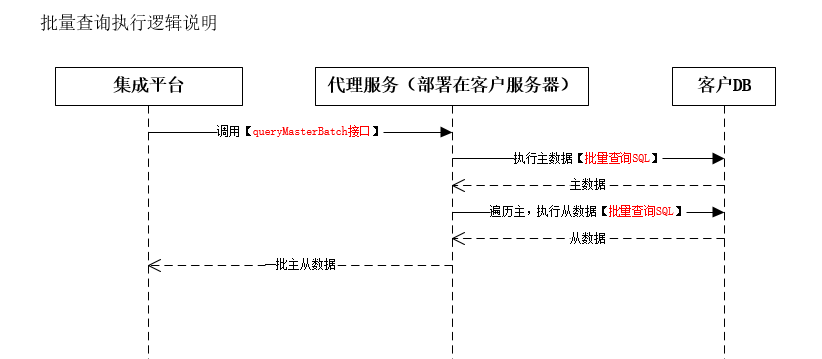 </img></div><div class="editor_js--qiniu_image__caption"></div></div><h3 class="editor_js--header">(1) Primary Object</h3><div class="editor_js--qiniu_image"><div class="editor_js--qiniu_image__picture">
</img></div><div class="editor_js--qiniu_image__caption"></div></div><h3 class="editor_js--header">(1) Primary Object</h3><div class="editor_js--qiniu_image"><div class="editor_js--qiniu_image__picture">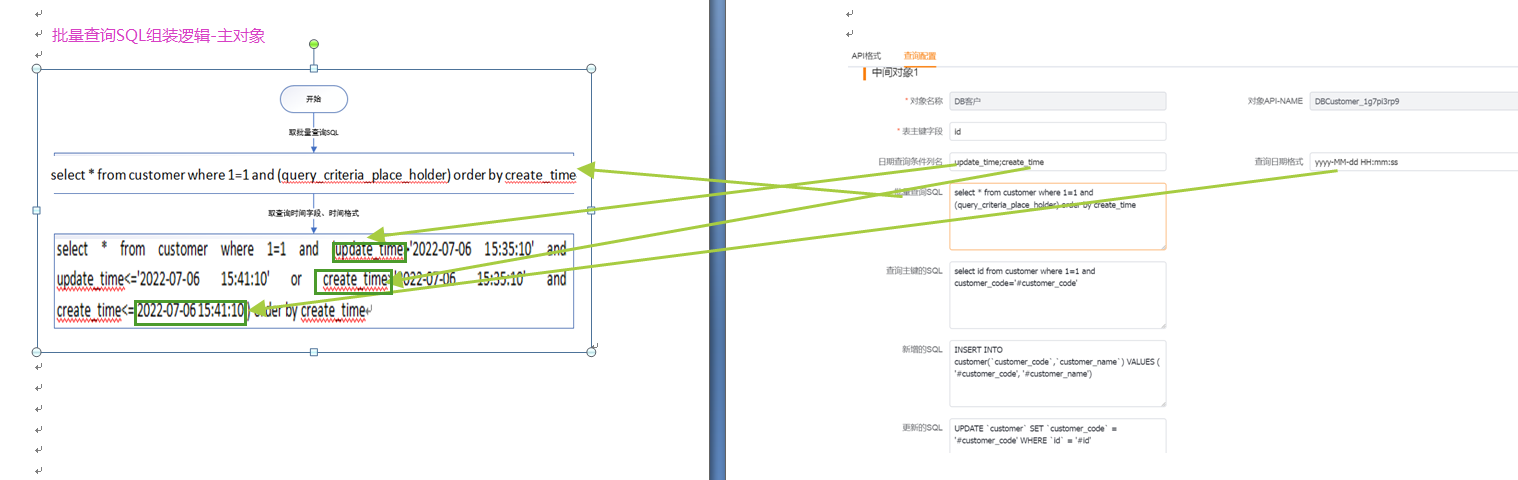 </img></div><div class="editor_js--qiniu_image__caption"></div></div><div class="editor_js--paragraph editor_js--paragraph__align-left">Start timestamp: 1657092910000, End timestamp: 1657093270000.</div><div class="editor_js--paragraph editor_js--paragraph__align-left">Configurations used: 2 (date query columns), 3 (query date format), and 4 (batch query SQL).</div><div class="editor_js--paragraph editor_js--paragraph__align-left">The system converts the timestamps using the date format from 3, resulting in: Start: 2022-07-06 15:35:10, End: 2022-07-06 15:41:10.</div><div class="editor_js--paragraph editor_js--paragraph__align-left">Using 2 (date query columns): If the setting contains [;], split by [;] into multiple time fields; otherwise split by [,]. The system composes the time criteria by combining each field with the start and end times, resulting in a condition like: [update_time>’2022-07-06 15:35:10’ and update_time<=’2022-07-06 15:41:10’ or create_time>’2022-07-06 15:35:10’ and create_time<=’2022-07-06 15:41:10’].</div><div class="editor_js--paragraph editor_js--paragraph__align-left">Apply the condition to the Primary Object’s batch SQL. If the batch SQL contains the placeholder, replace it; otherwise append the condition to the SQL (batch SQL + AND + condition). Example result: [select * from customer where 1=1 and (update_time>‘2022-07-06 15:35:10’ and update_time<=’2022-07-06 15:41:10’ or create_time>‘2022-07-06 15:35:10’ and create_time<=’2022-07-06 15:41:10’) order by create_time].</div><h3 class="editor_js--header">(2) Sub-object — see Single-record Query logic</h3><div class="editor_js--paragraph editor_js--paragraph__align-left">For Sub-objects, the system iterates the Primary Object results, extracts each primary key value (e.g., ‘123’), replaces ‘#pid’ in the Sub-object’s batch SQL with that ID, and runs queries like: [select * from customer_detail where 1=1 and pid=’123’].</div><h2 class="editor_js--header">3. Create Records</h2><div class="editor_js--qiniu_image"><div class="editor_js--qiniu_image__picture">
</img></div><div class="editor_js--qiniu_image__caption"></div></div><div class="editor_js--paragraph editor_js--paragraph__align-left">Start timestamp: 1657092910000, End timestamp: 1657093270000.</div><div class="editor_js--paragraph editor_js--paragraph__align-left">Configurations used: 2 (date query columns), 3 (query date format), and 4 (batch query SQL).</div><div class="editor_js--paragraph editor_js--paragraph__align-left">The system converts the timestamps using the date format from 3, resulting in: Start: 2022-07-06 15:35:10, End: 2022-07-06 15:41:10.</div><div class="editor_js--paragraph editor_js--paragraph__align-left">Using 2 (date query columns): If the setting contains [;], split by [;] into multiple time fields; otherwise split by [,]. The system composes the time criteria by combining each field with the start and end times, resulting in a condition like: [update_time>’2022-07-06 15:35:10’ and update_time<=’2022-07-06 15:41:10’ or create_time>’2022-07-06 15:35:10’ and create_time<=’2022-07-06 15:41:10’].</div><div class="editor_js--paragraph editor_js--paragraph__align-left">Apply the condition to the Primary Object’s batch SQL. If the batch SQL contains the placeholder, replace it; otherwise append the condition to the SQL (batch SQL + AND + condition). Example result: [select * from customer where 1=1 and (update_time>‘2022-07-06 15:35:10’ and update_time<=’2022-07-06 15:41:10’ or create_time>‘2022-07-06 15:35:10’ and create_time<=’2022-07-06 15:41:10’) order by create_time].</div><h3 class="editor_js--header">(2) Sub-object — see Single-record Query logic</h3><div class="editor_js--paragraph editor_js--paragraph__align-left">For Sub-objects, the system iterates the Primary Object results, extracts each primary key value (e.g., ‘123’), replaces ‘#pid’ in the Sub-object’s batch SQL with that ID, and runs queries like: [select * from customer_detail where 1=1 and pid=’123’].</div><h2 class="editor_js--header">3. Create Records</h2><div class="editor_js--qiniu_image"><div class="editor_js--qiniu_image__picture">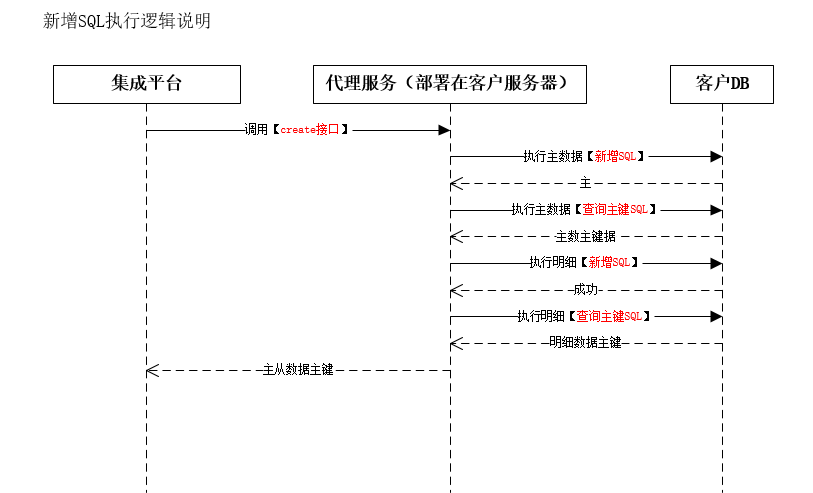 </img></div><div class="editor_js--qiniu_image__caption"></div></div><h3 class="editor_js--header">(1) Primary Object — Insert</h3><div class="editor_js--qiniu_image"><div class="editor_js--qiniu_image__picture">
</img></div><div class="editor_js--qiniu_image__caption"></div></div><h3 class="editor_js--header">(1) Primary Object — Insert</h3><div class="editor_js--qiniu_image"><div class="editor_js--qiniu_image__picture">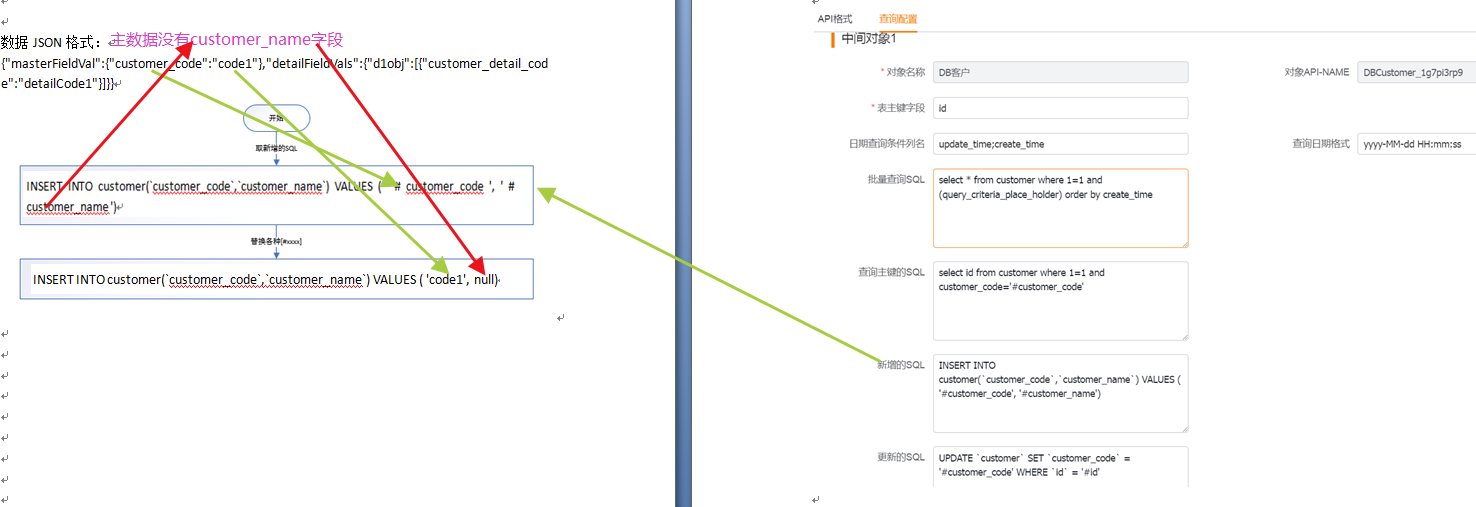 </img></div><div class="editor_js--qiniu_image__caption"></div></div><div class="editor_js--paragraph editor_js--paragraph__align-left">Example payload: {“masterFieldVal”:{“customer_code”:”code1”},”detailFieldVals”:{“d1obj”:[{“customer_detail_code”:”detailCode1”}]}}</div><div class="editor_js--paragraph editor_js--paragraph__align-left">Configurations used: Primary/Sub-object 5 (SQL to query primary key) and 6 (insert SQL template).</div><div class="editor_js--paragraph editor_js--paragraph__align-left">Apply 6 (insert SQL template) for the primary object: replace ‘#customer_code’ with the primary field value ‘code1’. If ‘#customer_name’ has a null value in the payload, replace it with null. Example resulting SQL: [INSERT INTO customer(
</img></div><div class="editor_js--qiniu_image__caption"></div></div><div class="editor_js--paragraph editor_js--paragraph__align-left">Example payload: {“masterFieldVal”:{“customer_code”:”code1”},”detailFieldVals”:{“d1obj”:[{“customer_detail_code”:”detailCode1”}]}}</div><div class="editor_js--paragraph editor_js--paragraph__align-left">Configurations used: Primary/Sub-object 5 (SQL to query primary key) and 6 (insert SQL template).</div><div class="editor_js--paragraph editor_js--paragraph__align-left">Apply 6 (insert SQL template) for the primary object: replace ‘#customer_code’ with the primary field value ‘code1’. If ‘#customer_name’ has a null value in the payload, replace it with null. Example resulting SQL: [INSERT INTO customer(customer_code,customer_name) VALUES ( ‘code1’, null)].</div><h3 class="editor_js--header">(2) Primary Object — Query Primary Key</h3><div class="editor_js--qiniu_image"><div class="editor_js--qiniu_image__picture">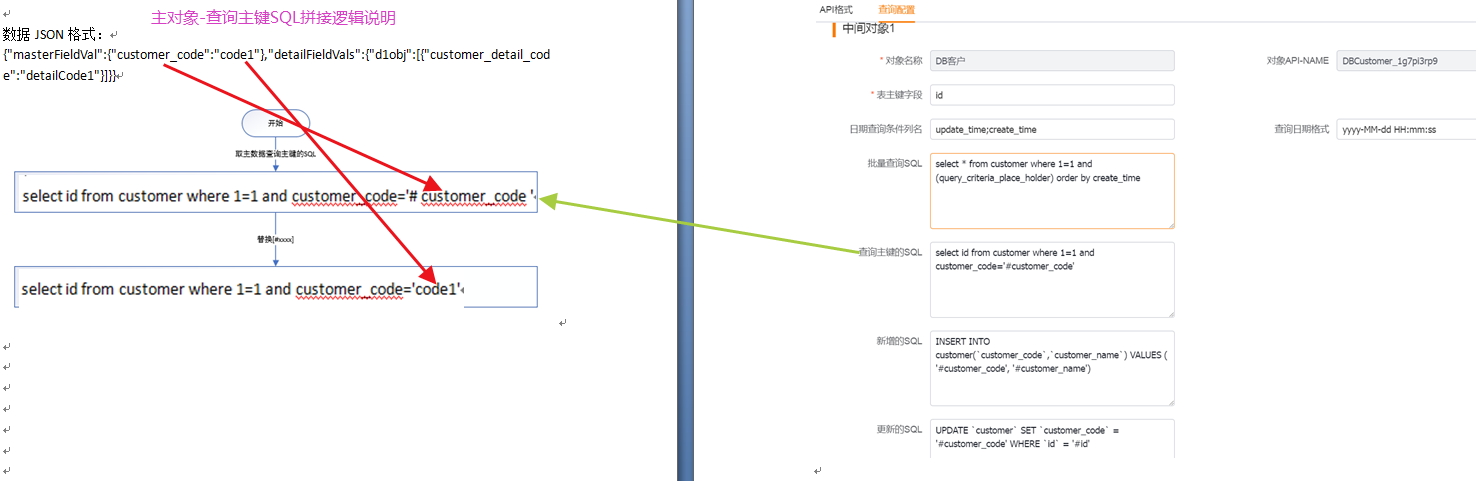 </img></div><div class="editor_js--qiniu_image__caption"></div></div><div class="editor_js--paragraph editor_js--paragraph__align-left">Apply 5 (SQL to query primary key): replace ‘#customer_code’ with ‘code1’ and run: [select id from customer where 1=1 and customer_code=’code1’] to retrieve the inserted primary key.</div><h3 class="editor_js--header">(3) Sub-object — Insert</h3><div class="editor_js--qiniu_image"><div class="editor_js--qiniu_image__picture">
</img></div><div class="editor_js--qiniu_image__caption"></div></div><div class="editor_js--paragraph editor_js--paragraph__align-left">Apply 5 (SQL to query primary key): replace ‘#customer_code’ with ‘code1’ and run: [select id from customer where 1=1 and customer_code=’code1’] to retrieve the inserted primary key.</div><h3 class="editor_js--header">(3) Sub-object — Insert</h3><div class="editor_js--qiniu_image"><div class="editor_js--qiniu_image__picture">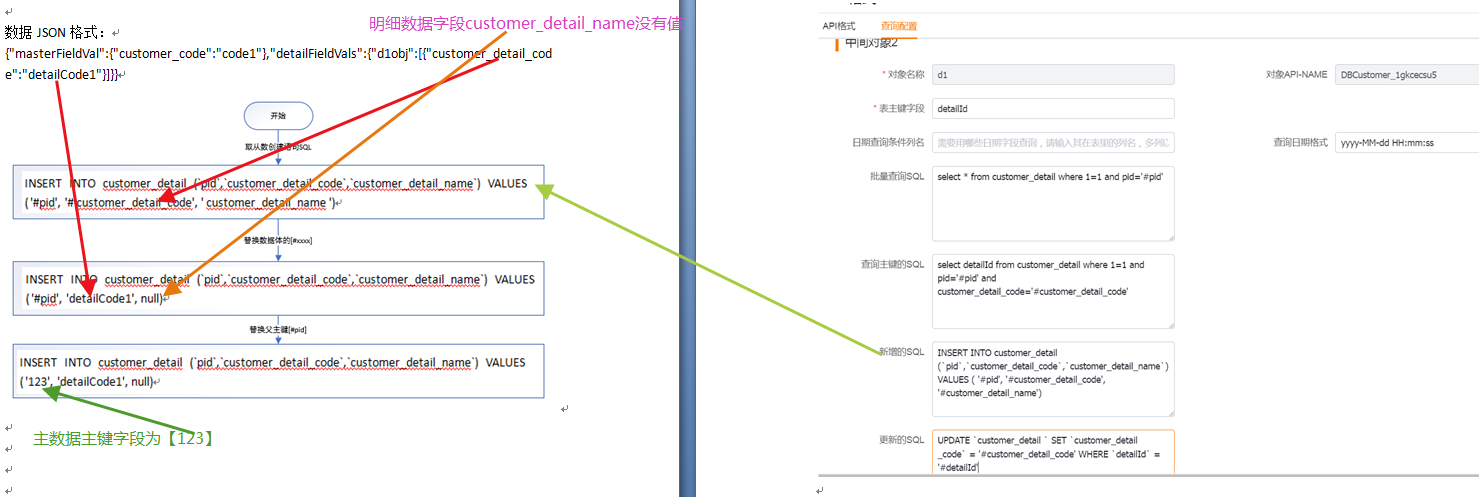 </img></div><div class="editor_js--qiniu_image__caption"></div></div><div class="editor_js--paragraph editor_js--paragraph__align-left">Apply 6 (insert SQL template) for the Sub-object: replace ‘#customer_detail_code’ with ‘detailCode1’. If ‘#customer_detail_name’ is null, replace it with null. The preliminary insert SQL becomes: [INSERT INTO customer_detail (
</img></div><div class="editor_js--qiniu_image__caption"></div></div><div class="editor_js--paragraph editor_js--paragraph__align-left">Apply 6 (insert SQL template) for the Sub-object: replace ‘#customer_detail_code’ with ‘detailCode1’. If ‘#customer_detail_name’ is null, replace it with null. The preliminary insert SQL becomes: [INSERT INTO customer_detail (pid,customer_detail_code,customer_detail_name) VALUES ( ‘#pid’, ‘detailCode1’, null)].</div><h3 class="editor_js--header">(4) Sub-object — Query Primary Key</h3><div class="editor_js--qiniu_image"><div class="editor_js--qiniu_image__picture">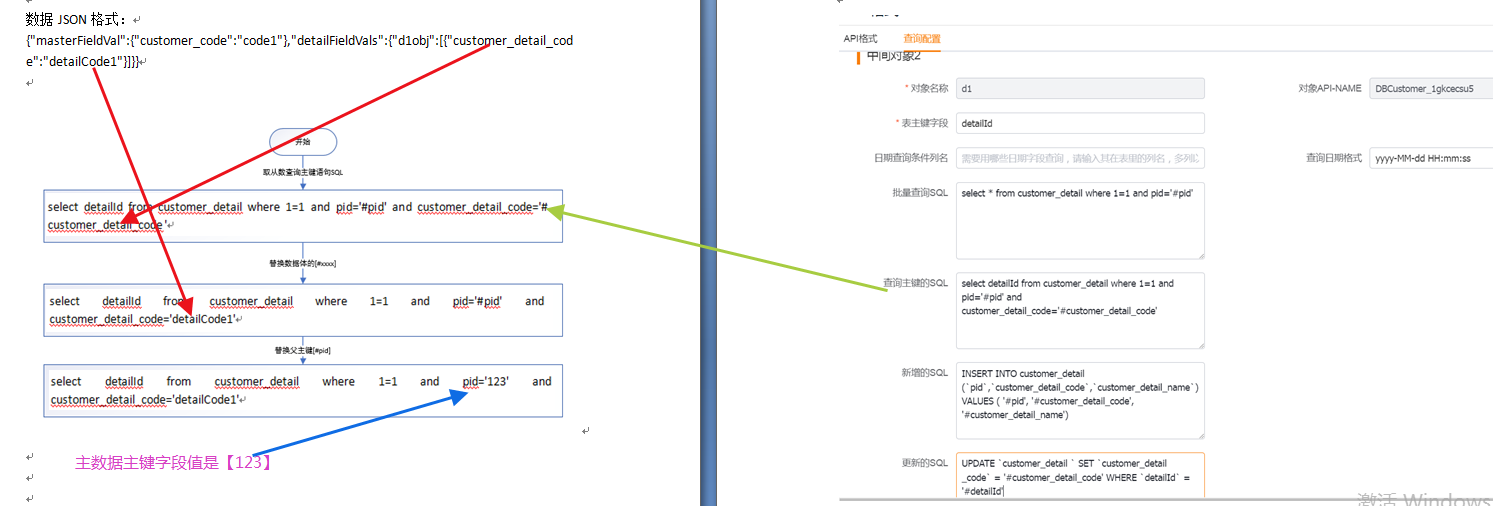 </img></div><div class="editor_js--qiniu_image__caption"></div></div><div class="editor_js--paragraph editor_js--paragraph__align-left">Apply 5 (SQL to query primary key) for the Sub-object: replace ‘#customer_detail_code’ with ‘detailCode1’ and ‘#pid’ remains as ‘#pid’ until the primary key is available. Preliminary SQL: [select detailId from customer_detail where 1=1 and pid=’#pid’ and customer_detail_code=’detailCode1’].</div><h3 class="editor_js--header">(5) Execution Order for Primary/Sub-object SQL (Non-transactional)</h3><div class="editor_js--paragraph editor_js--paragraph__align-left">1. Execute the primary object INSERT SQL.</div><div class="editor_js--paragraph editor_js--paragraph__align-left">2. On success, run the primary object’s SQL to query the newly inserted primary key (for example, ‘1234’).</div><div class="editor_js--paragraph editor_js--paragraph__align-left">3. Replace ‘#pid’ in the Sub-object’s INSERT and primary-key-query SQL with ‘1234’, producing final Sub-object SQL such as: [INSERT INTO customer_detail (
</img></div><div class="editor_js--qiniu_image__caption"></div></div><div class="editor_js--paragraph editor_js--paragraph__align-left">Apply 5 (SQL to query primary key) for the Sub-object: replace ‘#customer_detail_code’ with ‘detailCode1’ and ‘#pid’ remains as ‘#pid’ until the primary key is available. Preliminary SQL: [select detailId from customer_detail where 1=1 and pid=’#pid’ and customer_detail_code=’detailCode1’].</div><h3 class="editor_js--header">(5) Execution Order for Primary/Sub-object SQL (Non-transactional)</h3><div class="editor_js--paragraph editor_js--paragraph__align-left">1. Execute the primary object INSERT SQL.</div><div class="editor_js--paragraph editor_js--paragraph__align-left">2. On success, run the primary object’s SQL to query the newly inserted primary key (for example, ‘1234’).</div><div class="editor_js--paragraph editor_js--paragraph__align-left">3. Replace ‘#pid’ in the Sub-object’s INSERT and primary-key-query SQL with ‘1234’, producing final Sub-object SQL such as: [INSERT INTO customer_detail (pid,customer_detail_code,customer_detail_name) VALUES ( ‘1234’, ‘detailCode1’, null)] and [select detailId from customer_detail where 1=1 and pid=’1234’ and customer_detail_code=’detailCode1’].</div><div class="editor_js--paragraph editor_js--paragraph__align-left">4. Execute the Sub-object INSERT SQL, then the Sub-object primary-key query SQL.</div><h2 class="editor_js--header">4. Update Records</h2><div class="editor_js--qiniu_image"><div class="editor_js--qiniu_image__picture">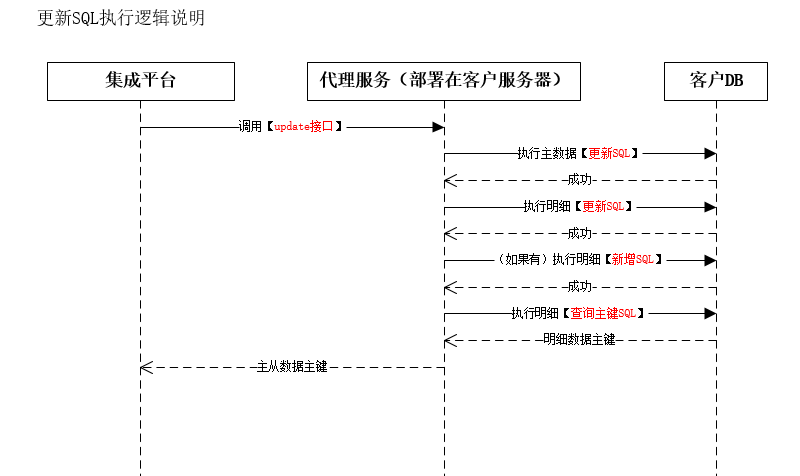 </img></div><div class="editor_js--qiniu_image__caption"></div></div><h3 class="editor_js--header">(1) Primary Object — Update</h3><div class="editor_js--qiniu_image"><div class="editor_js--qiniu_image__picture">
</img></div><div class="editor_js--qiniu_image__caption"></div></div><h3 class="editor_js--header">(1) Primary Object — Update</h3><div class="editor_js--qiniu_image"><div class="editor_js--qiniu_image__picture">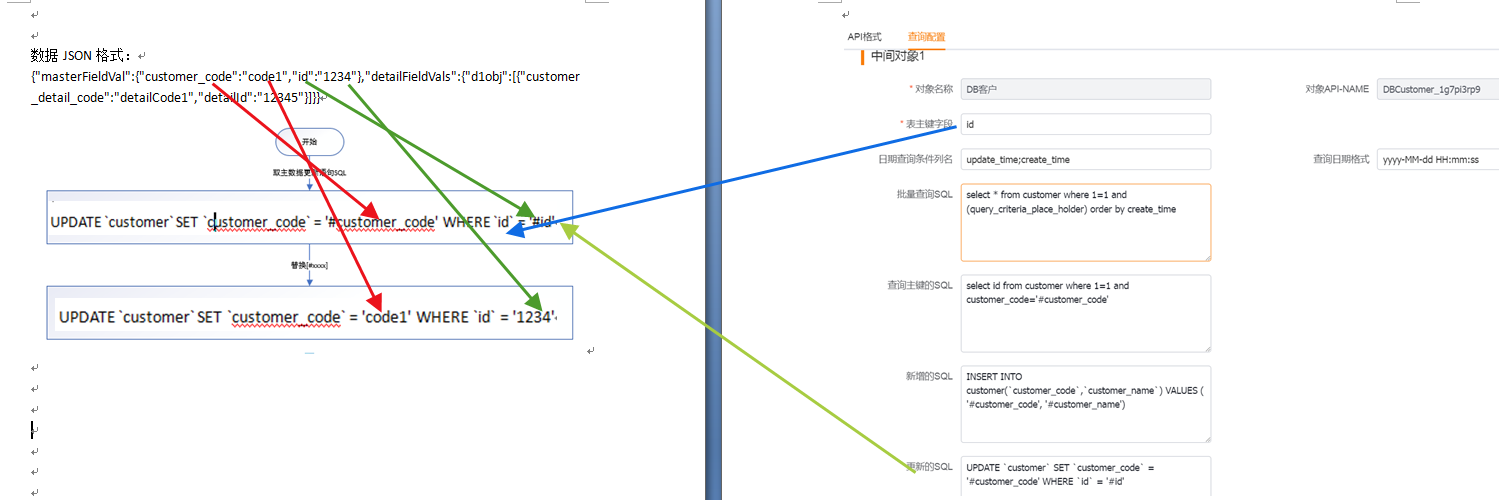 </img></div><div class="editor_js--qiniu_image__caption"></div></div><div class="editor_js--paragraph editor_js--paragraph__align-left">Example payload: {“masterFieldVal”:{“customer_code”:”code1”,”id”:”1234”},”detailFieldVals”:{“d1obj”:[{“customer_detail_code”:”detailCode1”,”detailId”:”12345”}]}}</div><div class="editor_js--paragraph editor_js--paragraph__align-left">Configurations used: Primary/Sub-object 7 (update SQL). If the Sub-object contains new detail rows, the Sub-object’s 5 (SQL to query primary key) and 6 (insert SQL template) are also used.</div><div class="editor_js--paragraph editor_js--paragraph__align-left">Apply 7 (update SQL) for the primary object: replace ‘#customer_code’ with ‘code1’ and ‘#id’ with ‘1234’. Resulting SQL: [UPDATE
</img></div><div class="editor_js--qiniu_image__caption"></div></div><div class="editor_js--paragraph editor_js--paragraph__align-left">Example payload: {“masterFieldVal”:{“customer_code”:”code1”,”id”:”1234”},”detailFieldVals”:{“d1obj”:[{“customer_detail_code”:”detailCode1”,”detailId”:”12345”}]}}</div><div class="editor_js--paragraph editor_js--paragraph__align-left">Configurations used: Primary/Sub-object 7 (update SQL). If the Sub-object contains new detail rows, the Sub-object’s 5 (SQL to query primary key) and 6 (insert SQL template) are also used.</div><div class="editor_js--paragraph editor_js--paragraph__align-left">Apply 7 (update SQL) for the primary object: replace ‘#customer_code’ with ‘code1’ and ‘#id’ with ‘1234’. Resulting SQL: [UPDATE customer SET customer_code = ‘code1’ WHERE id = ‘1234’].</div><h3 class="editor_js--header">(2) Sub-object — Update</h3><div class="editor_js--qiniu_image"><div class="editor_js--qiniu_image__picture">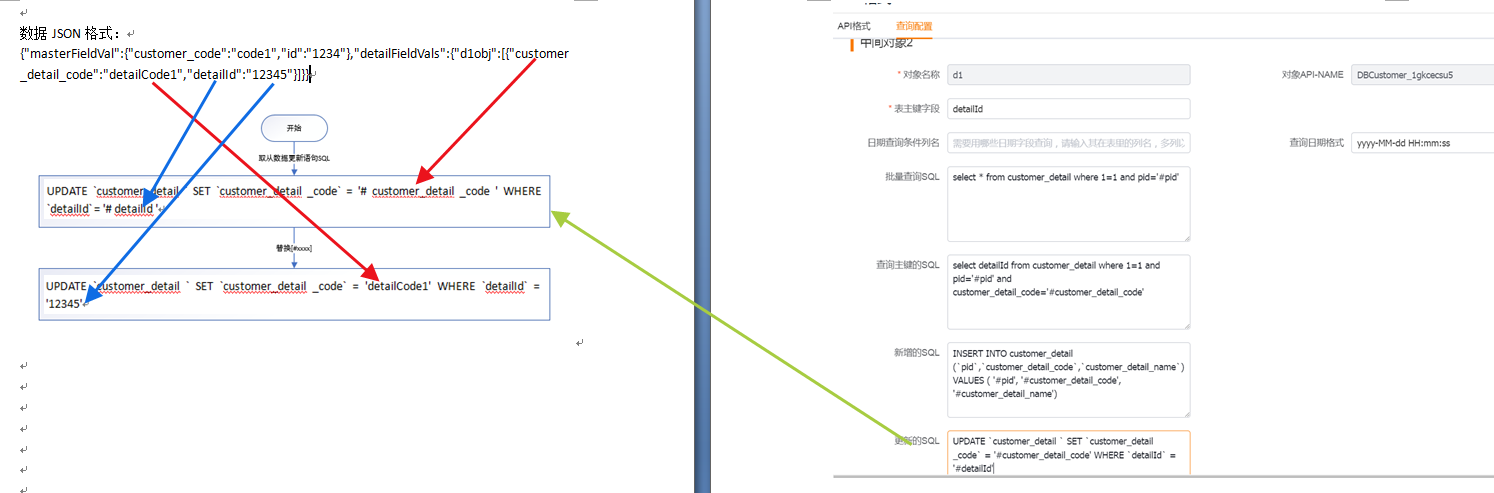 </img></div><div class="editor_js--qiniu_image__caption"></div></div><div class="editor_js--paragraph editor_js--paragraph__align-left">Apply 7 (update SQL) for the Sub-object: replace ‘#customer_detail_code’ with ‘detailCode1’ and ‘#detailId’ with ‘12345’. Example resulting SQL: [UPDATE
</img></div><div class="editor_js--qiniu_image__caption"></div></div><div class="editor_js--paragraph editor_js--paragraph__align-left">Apply 7 (update SQL) for the Sub-object: replace ‘#customer_detail_code’ with ‘detailCode1’ and ‘#detailId’ with ‘12345’. Example resulting SQL: [UPDATE customer_detail SET customer_detail_code = ‘detailCode1’ WHERE detailId = ‘12345’].</div><div class="editor_js--paragraph editor_js--paragraph__align-left">If the Sub-object contains new records, follow the Sub-object insert steps described above. Deletion (logical or physical) of Sub-object rows is not supported at this time.</div><h1 class="editor_js--header">5. New Version Features</h1><div class="editor_js--paragraph editor_js--paragraph__align-left">Newly provisioned connectors now require proxy service version 1.1 or above.</div><h2 class="editor_js--header">1. Proxy Service v1.1</h2><h3 class="editor_js--header">(1) New Features</h3><ul class="editor_js--list"><li>Support configuration of multiple data sources. Supported database engines: MySQL, PostgreSQL, Oracle, SQLServer.</li><li>Support external JDBC driver jars to access databases beyond built-in drivers. DM8 (Dameng) has been tested.</li><li>New, simplified configuration file format.</li><li>New APIs to expose service information for the Integration Platform.</li><li>Support executing multiple SQL statements per query to enable offset-free polling scenarios that require two SQLs per cycle.</li><li>Improved error handling and broader exception capture.</li><li>Upgraded dependent libraries (including Spring Boot, fastjson, etc.) to mitigate vulnerabilities.</li><li>Enabled Druid statistics.</li><li>Compatibility across Integration Platform environments (the Integration Platform may host multiple environment versions; older platform environments can still access newer proxy service versions).</li></ul><h3 class="editor_js--header">(2) Deployment Notes</h3><div class="editor_js--paragraph editor_js--paragraph__align-left">Attached are the proxy program JARs for versions 1.0 and 1.1.</div><div class="editor_js--paragraph editor_js--paragraph__align-left">Configuration files:</div><div class="editor_js--paragraph editor_js--paragraph__align-left">There are two configuration approaches. The first uses Spring Boot configuration. By default the JAR runs with Spring’s ‘prod’ profile, so you may create an application-prod.yml in the same directory as the JAR to add settings. Example:</div># application-prod.yml
setting:
# Directory for configuration files. You can use a relative path. If omitted, the default is the "setting" folder under the working directory.
dir: D:\project\DBMidProxyServer\setting
server:
servlet:
context-path: /dev
<div class="editor_js--paragraph editor_js--paragraph__align-left">The second approach uses Hutool configuration files. The system supports dynamic loading for user.setting but not yet for db.setting. The directory specified by setting.dir must contain db.setting and user.setting.</div># user.setting
# Security configuration
username=admin
password=1234qwer
# db.setting — database configurations
# For Druid settings reference: https://github.com/alibaba/druid/wiki/DruidDataSource%E9%85%8D%E7%BD%AE%E5%B1%9E%E6%80%A7%E5%88%97%E8%A1%A8
# Each group name becomes the datasource name
[db1]
url=jdbc:postgresql://localhost:5432/db1?ssl=false
username=postgres
password=1234qwer
queryTimeout=30
initialSize=5
maxActive=20
testWhileIdle=true
[db2]
url=jdbc:postgresql://localhost:5432/db2?ssl=false
username=postgres
password=1234qwer
queryTimeout=30
initialSize=5
maxActive=20
testWhileIdle=true
[db3]
# MySQL
url=jdbc:mysql://localhost:3306/db3?useSSL=false&characterEncoding=UTF-8&connectionTimeZone=Asia/Shanghai
username=root
password=1234qwer
queryTimeout=30
initialSize=5
maxActive=20
testWhileIdle=true
[db4]
# SQL Server
url=jdbc:sqlserver://;serverName=localhost;databaseName=db4;encrypt=true;trustServerCertificate=true
username=sa
password=8kn0ye66JxO5
queryTimeout=30
initialSize=5
maxActive=20
testWhileIdle=true
[db5]
# Oracle
url=jdbc:oracle:thin:@127.0.0.1:1521:XE
username=dbproxy
password=1234qwer
queryTimeout=30
initialSize=5
maxActive=20
testWhileIdle=true
[dm8]
# Dameng (additional driver required)
url=jdbc:dm://localhost:5236?LobMode=1
username=SYSDBA
password=SYSDBA001
queryTimeout=30
initialSize=5
maxActive=20
testWhileIdle=true
# For databases without built-in drivers, specify the JDBC driver JAR path.
driverJarPath=D:\driver\db-driver\DmJdbcDriver18.jar
<div class="editor_js--paragraph editor_js--paragraph__align-left">Run command:</div>java -jar DBMidProxyServer.jar
<h2 class="editor_js--header">2. Integration Platform Configuration</h2><div class="editor_js--paragraph editor_js--paragraph__align-left">Note: The following features require the new proxy service. Existing configurations continue to work. To use the new features, deploy proxy service v1.1 or later.</div><h3 class="editor_js--header">(1) Connection Info</h3><div class="editor_js--paragraph editor_js--paragraph__align-left">After deploying the new proxy service, the Integration Platform can query the proxy via APIs to obtain service version, datasource information, database types, and other metadata.</div><div class="editor_js--paragraph editor_js--paragraph__align-left"></div><div class="editor_js--qiniu_image"><div class="editor_js--qiniu_image__picture">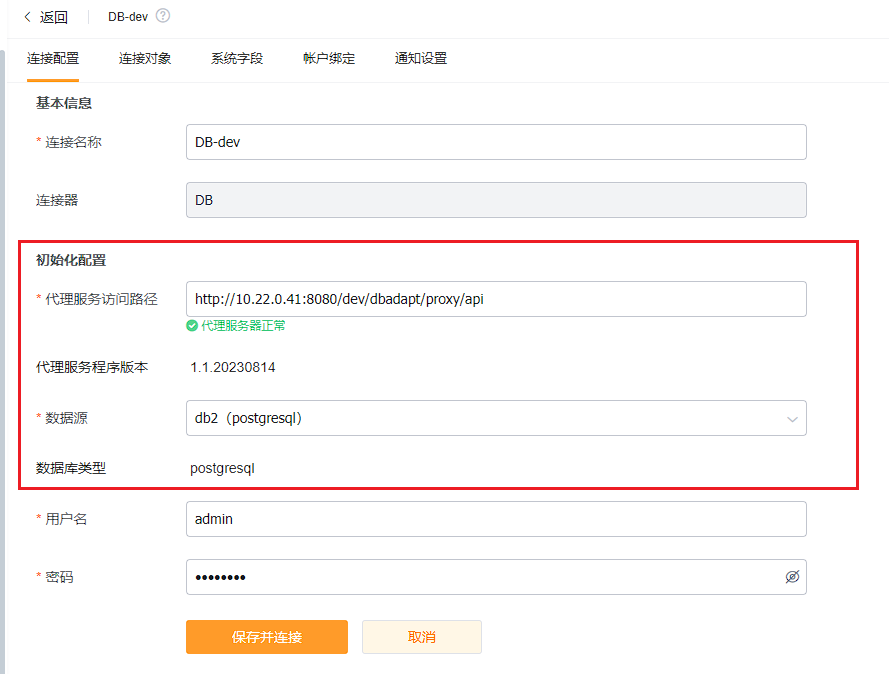 </img></div><div class="editor_js--qiniu_image__caption"></div></div><h3 class="editor_js--header">(2) Query SQL</h3><div class="editor_js--paragraph editor_js--paragraph__align-left">The new proxy supports an offset-free querying mode. Concept and research reference: https://lexiangla.com/teams/k100023/docs/b083d8863b1911ee9801ea708f173910?company_from=050524eee61811e783175254005b9a60</div><div class="editor_js--qiniu_image"><div class="editor_js--qiniu_image__picture">
</img></div><div class="editor_js--qiniu_image__caption"></div></div><h3 class="editor_js--header">(2) Query SQL</h3><div class="editor_js--paragraph editor_js--paragraph__align-left">The new proxy supports an offset-free querying mode. Concept and research reference: https://lexiangla.com/teams/k100023/docs/b083d8863b1911ee9801ea708f173910?company_from=050524eee61811e783175254005b9a60</div><div class="editor_js--qiniu_image"><div class="editor_js--qiniu_image__picture">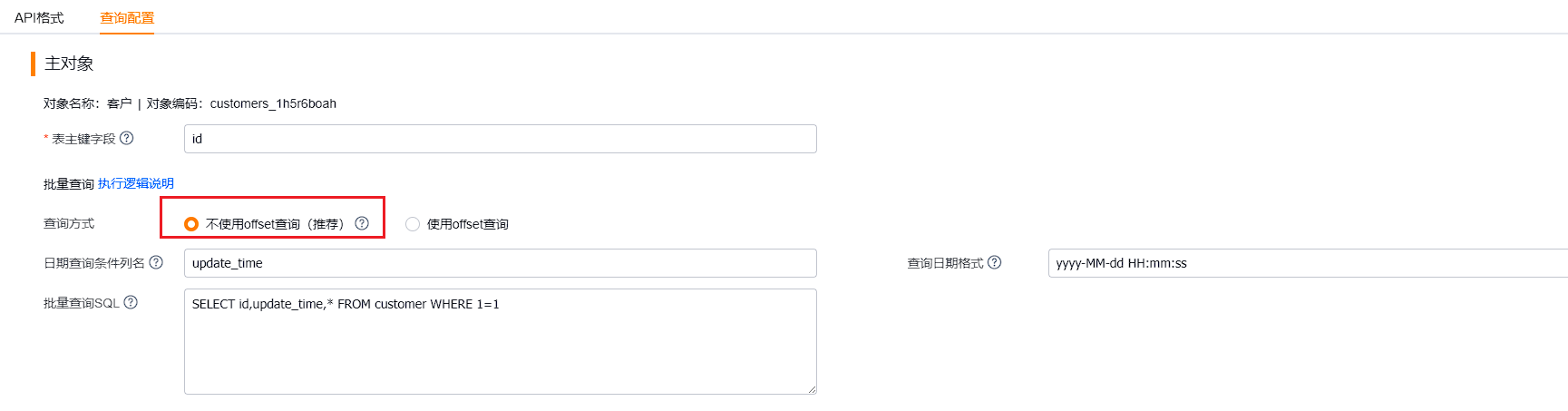 </img></div><div class="editor_js--qiniu_image__caption"></div></div><div class="editor_js--paragraph editor_js--paragraph__align-left">Configuration requirements and notes:</div><ul class="editor_js--list"><li>Use a unique date column for queries.</li><li>The query SQL must select the primary key field and the date field.</li><li>Ensure an appropriate index exists; otherwise queries on large tables will be slow. Test that the SQL uses the index.</li></ul><div class="editor_js--paragraph editor_js--paragraph__align-left">Advantages:</div><ul class="editor_js--list"><li>As long as a newer record never gets updated to an older timestamp, this method prevents missing data.</li><li>With proper indexing you avoid deep pagination and achieve high query performance (index tuning may not be straightforward).</li></ul><div class="editor_js--paragraph editor_js--paragraph__align-left">Example SQL and execution logic:</div><div class="editor_js--paragraph editor_js--paragraph__align-left">Example configuration:</div><div class="editor_js--qiniu_image"><div class="editor_js--qiniu_image__picture">
</img></div><div class="editor_js--qiniu_image__caption"></div></div><div class="editor_js--paragraph editor_js--paragraph__align-left">Configuration requirements and notes:</div><ul class="editor_js--list"><li>Use a unique date column for queries.</li><li>The query SQL must select the primary key field and the date field.</li><li>Ensure an appropriate index exists; otherwise queries on large tables will be slow. Test that the SQL uses the index.</li></ul><div class="editor_js--paragraph editor_js--paragraph__align-left">Advantages:</div><ul class="editor_js--list"><li>As long as a newer record never gets updated to an older timestamp, this method prevents missing data.</li><li>With proper indexing you avoid deep pagination and achieve high query performance (index tuning may not be straightforward).</li></ul><div class="editor_js--paragraph editor_js--paragraph__align-left">Example SQL and execution logic:</div><div class="editor_js--paragraph editor_js--paragraph__align-left">Example configuration:</div><div class="editor_js--qiniu_image"><div class="editor_js--qiniu_image__picture">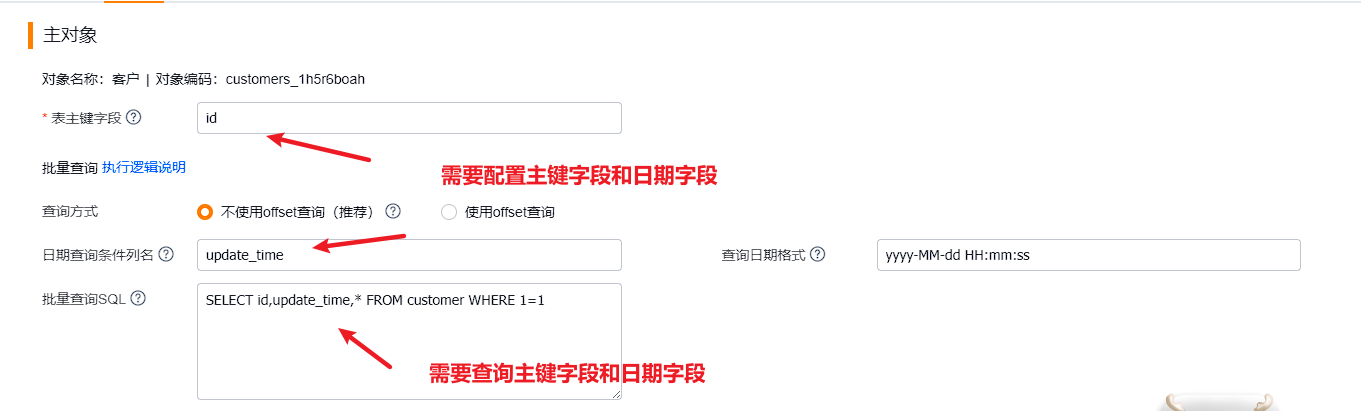 </img></div><div class="editor_js--qiniu_image__caption"></div></div><div class="editor_js--paragraph editor_js--paragraph__align-left">Actual query examples (PostgreSQL):</div>
</img></div><div class="editor_js--qiniu_image__caption"></div></div><div class="editor_js--paragraph editor_js--paragraph__align-left">Actual query examples (PostgreSQL):</div>-- Query data between T1 and T2
– First query select * from customer where update_time>T1 and update_time<=T2 ordey by update_time,id limit 100
– Subsequent queries:
– {lastMaxUpdateTime} and {lastMaxId} are replaced every cycle with the last returned row’s update_time and id
select * from customer where update_time={lastMaxUpdateTime} and id > {lastMaxId} ordey by update_time,id limit 100
select * from customer where update_time> {lastMaxUpdateTime} and update_time<=T2 ordey by update_time,id limit 100
</code><div class="editor_js--paragraph editor_js--paragraph__align-left">Therefore, create a composite index on (update_time, id) in the database (DBAs must perform this):</div>-- Database index
CREATE INDEX idx_id_update_time ON customer (update_time,id);
<div class="editor_js--paragraph editor_js--paragraph__align-left">Supported dialects: PostgreSQL, MySQL, Oracle, SQLServer</div><div class="editor_js--paragraph editor_js--paragraph__align-left"></div><div class="editor_js--paragraph editor_js--paragraph__align-left"></div><div class="editor_js--paragraph editor_js--paragraph__align-left"></div><div class="editor_js--attaches"><div class="editor_js--attaches__file-icon" data-extension="zip" style="color: #4f566f;"></div><div class="editor_js--attaches__file-info"><div class="editor_js--attaches__title">DBMidProxyServer-1.1.zip</div><div class="editor_js--attaches__size">80.3 MB</div></div></div><div class="editor_js--paragraph editor_js--paragraph__align-left"></div><div class="editor_js--attaches"><div class="editor_js--attaches__file-icon" data-extension="zip" style="color: #4f566f;"></div><div class="editor_js--attaches__file-info"><div class="editor_js--attaches__title">DBMidProxyServer-1.0.zip</div><div class="editor_js--attaches__size">68.8 MB</div></div></div><div class="editor_js--attaches"><div class="editor_js--attaches__file-icon" data-extension="zip" style="color: #4f566f;"></div><div class="editor_js--attaches__file-info"><div class="editor_js--attaches__title">DBMidProxyServer-1.3.zip</div><div class="editor_js--attaches__size">84.7 MB</div></div></div><div class="editor_js--paragraph editor_js--paragraph__align-left"></div>