The sales record is the activity record in the follow-up service process between you and the account. It can be the content note of a conversation with the account in the leads verification, the account feedback record when visiting the account, the problem record encountered in the opportunity follow-up process, or the logistics remarks when the sales order is shipped, etc. The content of the sales record is very flexible. You can add it to each business object, and select the scope of copying so that more relevant personnel can participate in the discussion.
Sales record is a kind of "sharing" in "work", and it is an important product feature of ShareCRM products. It organizes all related activities of the enterprise in a social form. According to the permission configuration, all personnel in the enterprise have the opportunity to view and participate in the discussion, which can eliminate the information asymmetry of enterprises, improve the transparency of information, and promote the collaborative work of enterprises to solve the problems of enterprise communication. On the other hand, business data can be deposited to avoid the loss of business transaction data due to employee changes, which in turn affects the work of subsequent business departments.
1. Sales Record Business Description
- Add Sales Record: In ShareCRM, each business object can add a sales record, and the entry is on the details page of the business record. In addition, you can quickly create new sales records associated with accounts in Quick New.
- Sales Record Visibility Permission: the owner of the business object record associated with the sales record, the owner's superior, related team members, and the @ and cc personnel in the sales record
- Sales Record View
- You can see all CRM sales records in "Work", so that business managers or company colleagues can keep abreast of sales activities, and participate in discussions, interactions or suggestions.
- In "CRM-CRM Information", you can view all sales records in accounts, contacts, and opportunities by scenario, so as to quickly understand related business activities.
- Under the details page of each business record, you can view all sales records related to the merger business.
- Associated Items: Associate CRM business objects when sending activity records in post, report, approval, task, instruction, and calendar of collaborative office, and it can be viewed uniformly in the sales records on the business object record details page.
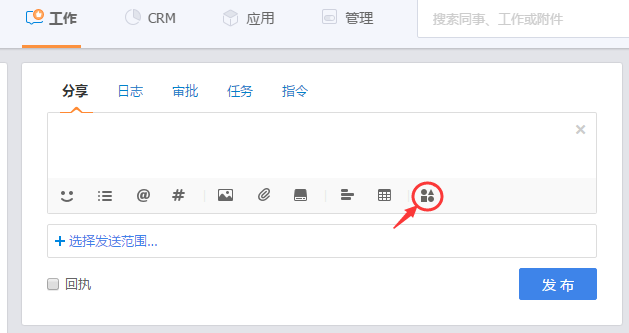
- Action Items
- Reply: Reply to the sales record.
- Likes
- Task: Turn sales records into tasks, and you can view the assigned tasks in "Work".
- Reminder: Add sales record content to reminder
- Forward: Forward sales records to messages for discussion.
- Favorites: Favorite records can be viewed in the left menu "More" in "Work".
- Follow: Follow the sales records, and when there are new replies, it will remind you in the messages. It can be viewed in the left menu "More" in "Work".
2. Service Record
It is mainly used for service problem records in the process of service staff serving accounts. For example, purchase consultation, training explanation or account complaints.
-
Operation Entry:
- Under [Work Order], select a work order and create a new service record under the summary of the work order details page.
- After finding a certain account under [Service Management], add a service record under the service management page.
