1. Examples of Business Scene
- As a business manager, externally, you need to understand the company's product reputation and feedback among accounts, as well as the relatively weak aspects of the company's products; internally, you can clearly understand the cost that needs to be invested in after-sales.
- As a service manager, account inquiries received from various channels are collected and managed in a unified manner using the work order object, which facilitates management personnel to process, follow up and understand the overall situation of the work order.
- As a service specialist, he can quickly and clearly understand the tasks at hand and the work orders that need to be processed, and can view the basic situation of the account and the account's historical work orders during the processing.
2. Detailed Introduction of Work Order
2.1 Work Order Preset Scene
-
All :
- The owner is the current user or a subordinate of the current user
- Or related team members include the current user or the current user's subordinates
- Or configure the account's "Data Sharing" rule in "Data Permission Management" to share the data of the person in charge or the department to which the person in charge belongs to the current employee, the department of the current employee, or the user group to which the current employee belongs.
- or "My Responsible Department's" data.
-
My Responsible : The owner is the current user
-
My Participation : The relevant team contains the current user
-
My Responsible Department's:
- The current user is the department head of the main department
- At the same time, the main department of the relevant team members in the record is this department.
- Notes: Whether the responsible department includes all subordinate data is determined by "CRM Management-Rule Settings-Basic Settings-Superior Visible Data Scope".
-
My Subordinate's Responsible: the person in charge is a subordinate of the current user
-
My Subordinates Participated in: The relevant team contains the current user's subordinates
-
Shared to me: Configure the "Data Sharing" rule of the contacts in "Data Permission Management" to share the data of the person in charge or the department of the person in charge with the current employee or the department of the current employee or current employee's user group
-
Unresolved Work Order: The person in charge is the current user, and the work order status is open and resolved.
-
Urgent Work Order: The person in charge is the current user, and the priority of the work order is urgent.
-
Closed Work Order: The person in charge is the current user, and the work order status is closed.
Notes:
- "CRM Admin" can view all data.
- All records whose status is "Obsolete" can only be seen by "CRM administrator", and other personnel are not visible.
2.2 Business Operations of Work Order
2.2.1 New Work Order
How to create a new work order
- Manual Creation
- Entrance: [work order] list page
- Associated object [account] details page - under [work order]
- Associated object [Contacts] details page - under [Ticket]
- Import, please refer to Import for details
Business supplement when creating a new work order
- When creating a new work order, enter the account and contacts name through fuzzy or exact matching (configurable by the administrator), effectively preventing business information from leaking.
-
Service Staff Query Type
The configuration here is mainly used for condition matching during account retrieval in "My Workbench-Service Management". - Fuzzy Query: when the service personnel retrieve accounts, they can press fuzzy query, enter at least two characters, and provide up to 10 results at the same time. - Exact Query: When service personnel retrieve accounts, they will be matched according to the exact query.
-
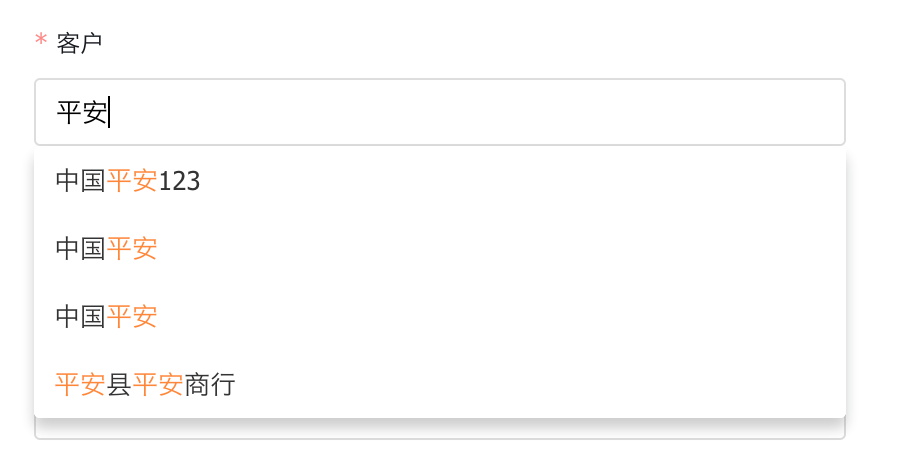
- When creating a new work order, after entering the account name, you can view the account information and its historical work orders on the right side of the new page.
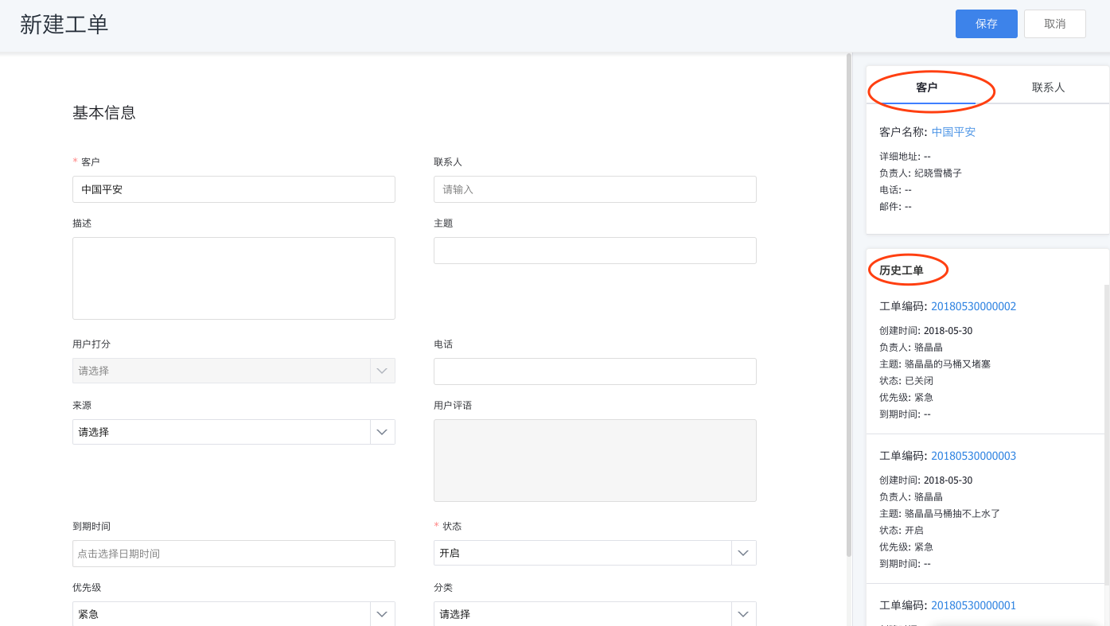
2.2.2 Assign Work Order Handler
-
Business Description: After the new work order is completed, the administrator will assign the work order to specific responsible personnel for follow-up and completion.
-
Employees or roles who can perform this operation are: the person in charge, the superior of the person in charge, the relevant team members who are configured with "read and write" permissions, and the superiors of the relevant team members, and the data sharing party who are configured with "read and write" permissions. Executable roles: users with the role of "service staff", or CRM administrators.
-
Business Operation Entry:
- Batch Operation: [work order] list page, select work orders in batches, and perform batch replacement of responsible persons.
- Single Operation: [Work Order] details page, under "More", perform the operation of changing the person in charge.
- Workflow can be used to configure a certain type of work order to assign the person in charge in batches.

2.2.3 Handle Work Order
-
Business Description: Handle the work order and change the business status.
-
Business Operation Conditions: Work Order status is "Normal", "Unlocked".
-
The roles or employees who can perform this operation are: the person in charge, the superior of the person in charge, the relevant team members who are configured with "read and write" permissions, and the superiors of the relevant team members, and the data sharing party who are configured with "read and write" permissions. Executable roles: users with the role of "service staff", or CRM administrators.
-
Business Operation Entry: [Work Order] under the new edit page.
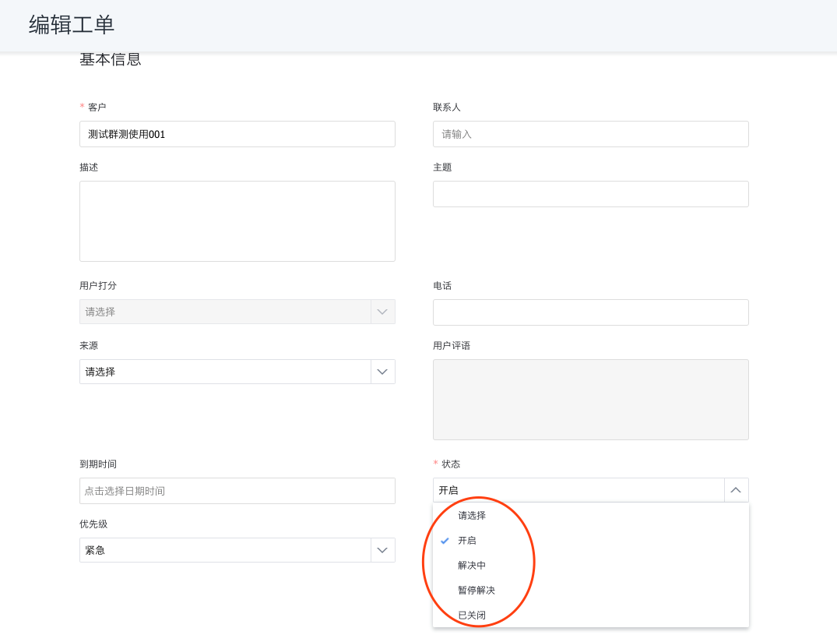

3. General Business Operation of Work Order
- For common operations on the list page, please refer to Common List Operations
- Add service records, please refer to Sales Records
- Common business operations, including changing the person in charge, adding relevant team members, printing, importing, exporting, editing, voiding, deleting, etc., please refer ro Common Business Operations
- Business operations combined with collaborative office, including forward, calendar, reminders, etc., please refer to Common Business Operations
4. Supplementary Instructions for Work Order
- No need to open, all tenants are adapted.
- The original service worker role does not require special configuration, and the work order module can be used out of the box.
- Notes: Work orders coexist with the original service management functions, but the original service management functions will no longer be maintained, and service personnel try to use work order objects for service management.
