Fixed Value
Solving Scene: The target object has this field, but the source object does not have a corresponding field, but in order to ensure the integrity of the target object data (for example, it is required), you can set a fixed value and write it into the target data.
For example:

Setting Entry: In the drop-down of the source field, there is "fixed value mapping"

For non-enumeration types, you can directly enter a fixed value. For enumerated types, you can directly select a fixed value based on the option value of the target field.
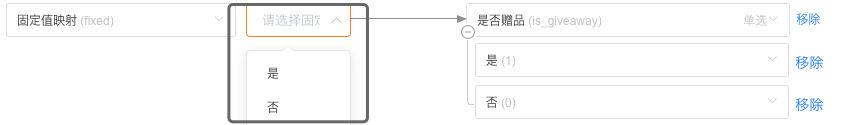
Default Value
Solving Scene: When the value of the source field is empty, in order to ensure the integrity of the target data (such as mandatory, etc.), you can specify a default value.
For example: when the order amount is empty, the default value of 0 is synchronized.
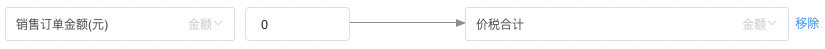
Setting Entry:
First select the source field, hover over the box, and the operation of setting the default value will be displayed.
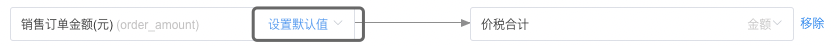
Option Value Quick Mapping
For fields of enumeration type, when there are many option values in the source field and target field and they are basically the same, you can press "Sub-option name auto-mapping" to map with one click instead of mapping one by one.
For example: the product series, unit and other fields of the material, the operation entry:

Field Quick Mapping
When there are many fields to be mapped between the source object and the target object, and the names and types are basically the same, you can use "mapping by name and type" for one-click mapping instead of mapping one by one.
Operation Entry:

In addition, some objects of K3C also provide mapping by template, and the fields mapped in the template are commonly used fields.
