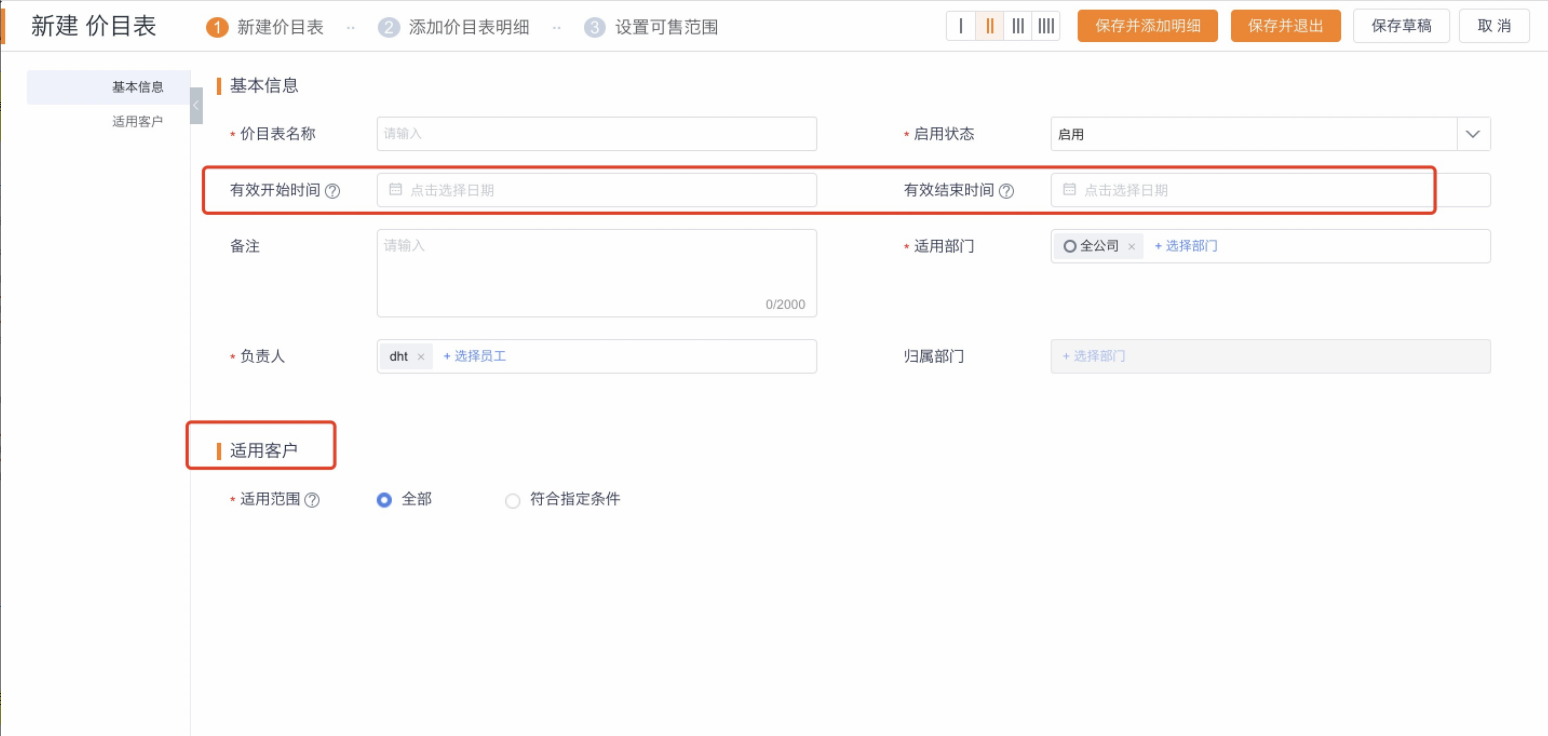1. Update List of Version 825
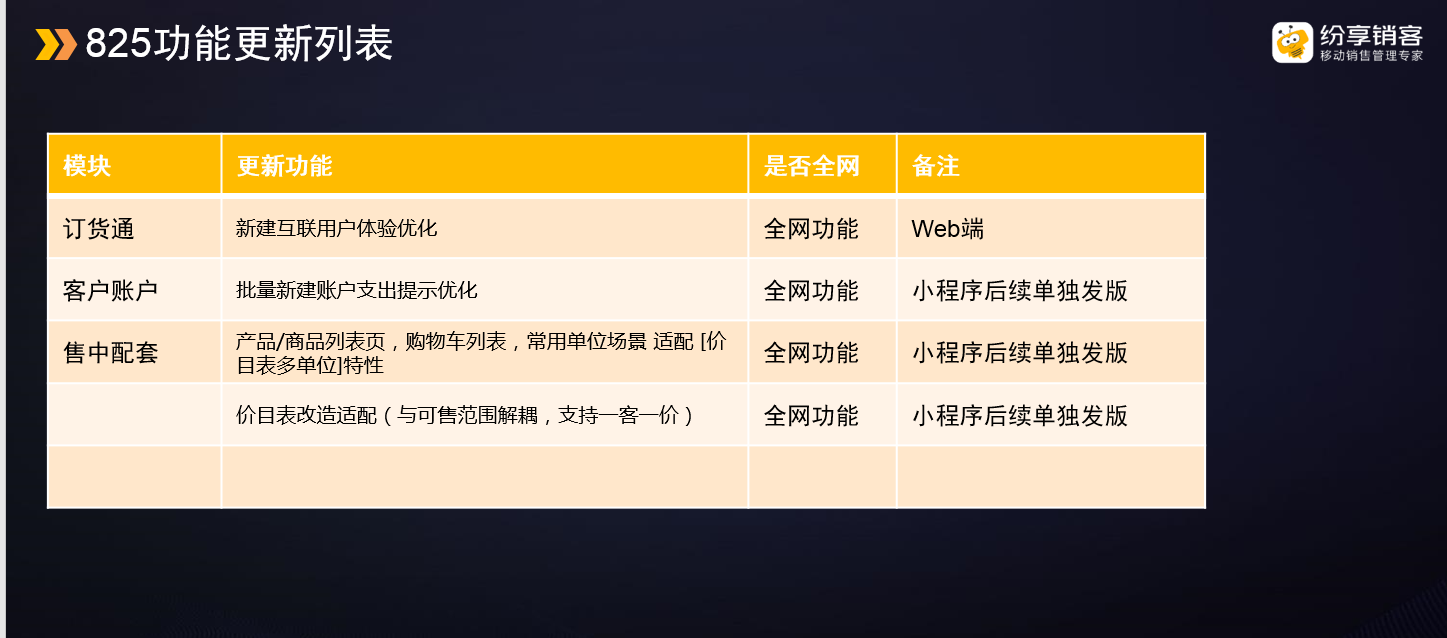
2. Function Details
2.1. Optimize the user experience of new Internet
Scene: From the perspective of the manufacturer's business, the premise of opening an account is generally to maintain customer information, including customers, contacts, price list sales range, customer accounts and other information, otherwise, downstream There may be problems with the enterprise's inquiry and product range.
The core idea of this optimization is to optimize the previous Internet-based enterprise into a new order account based on customers, and will create Internet-based enterprises and other operations in the background to simplify concepts and operational steps.
Value: Simplify the operation steps of creating a new Internet user, and improve the efficiency of ordering administrators to open accounts.
Feature Details:
Path: Order Management -> Mall Configuration -> Order Account
Click Add Account, and after selecting customers and contacts, you can quickly create E-Order accounts in batches for the designated contacts under the customer (no need to add Internet companies separately):
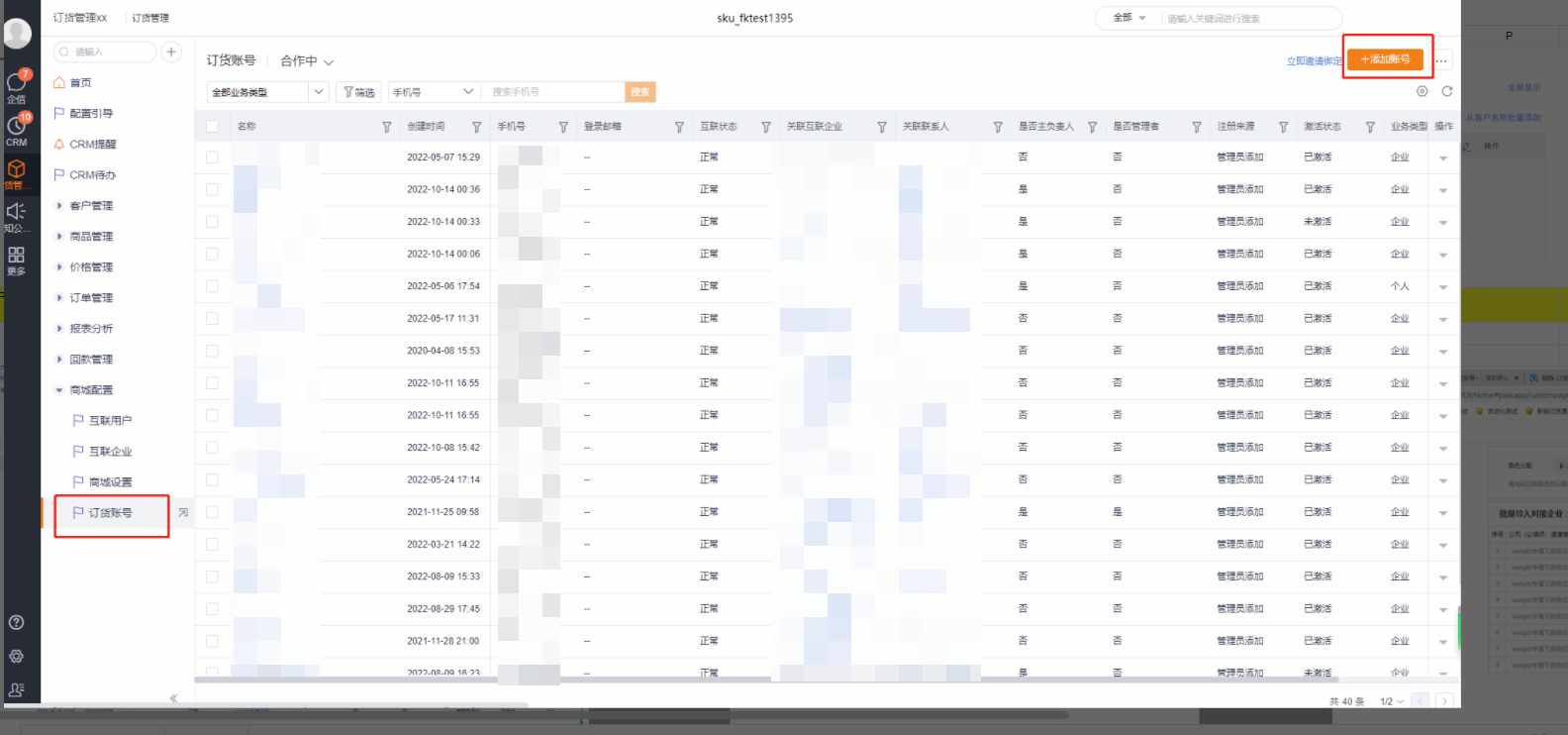
Click Add account in the order account list
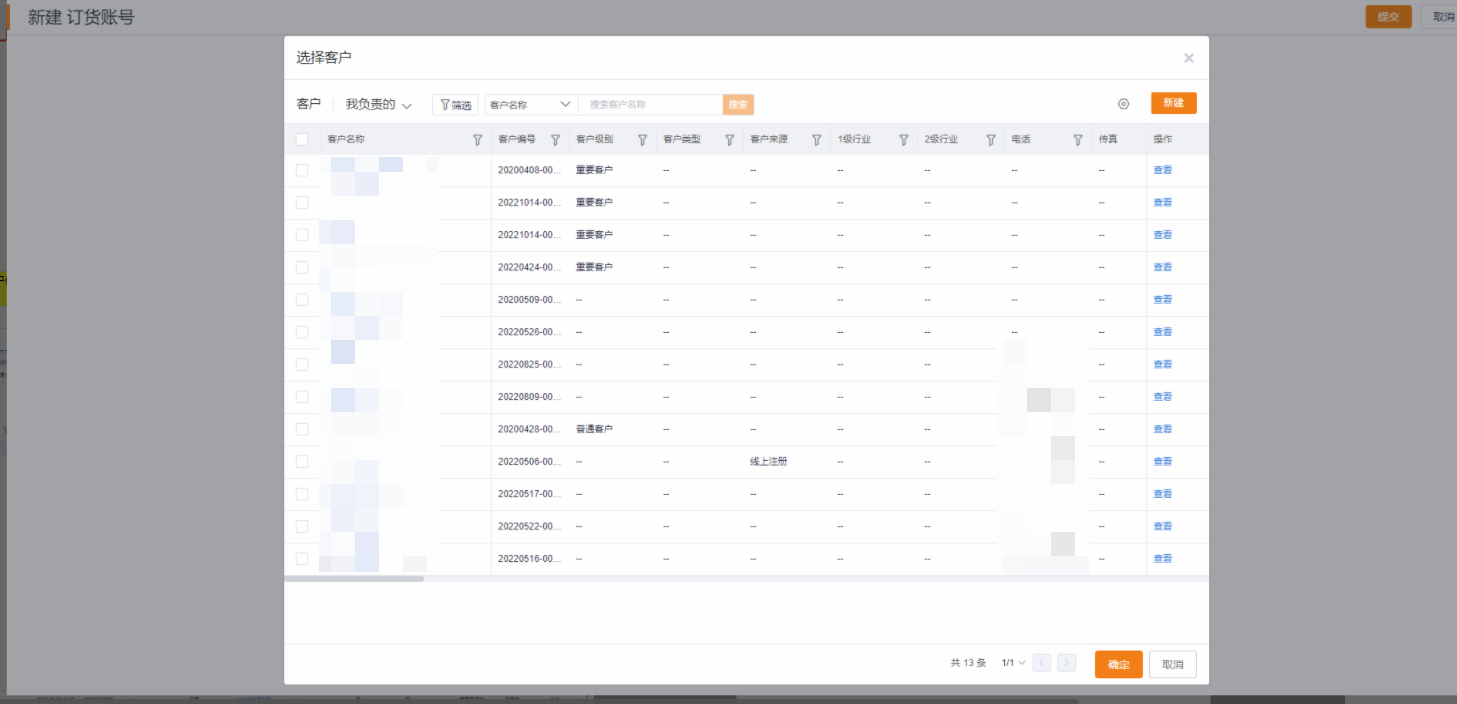
Select customers directly without adding Internet companies separately

Designate the contact under the customer to open the order account
2.2. Optimization of spending prompts for new accounts in batches
If there is no account under this customer, it will prompt "This customer has no available account type, please create a customer income and expenditure statement first", the effect is as follows:
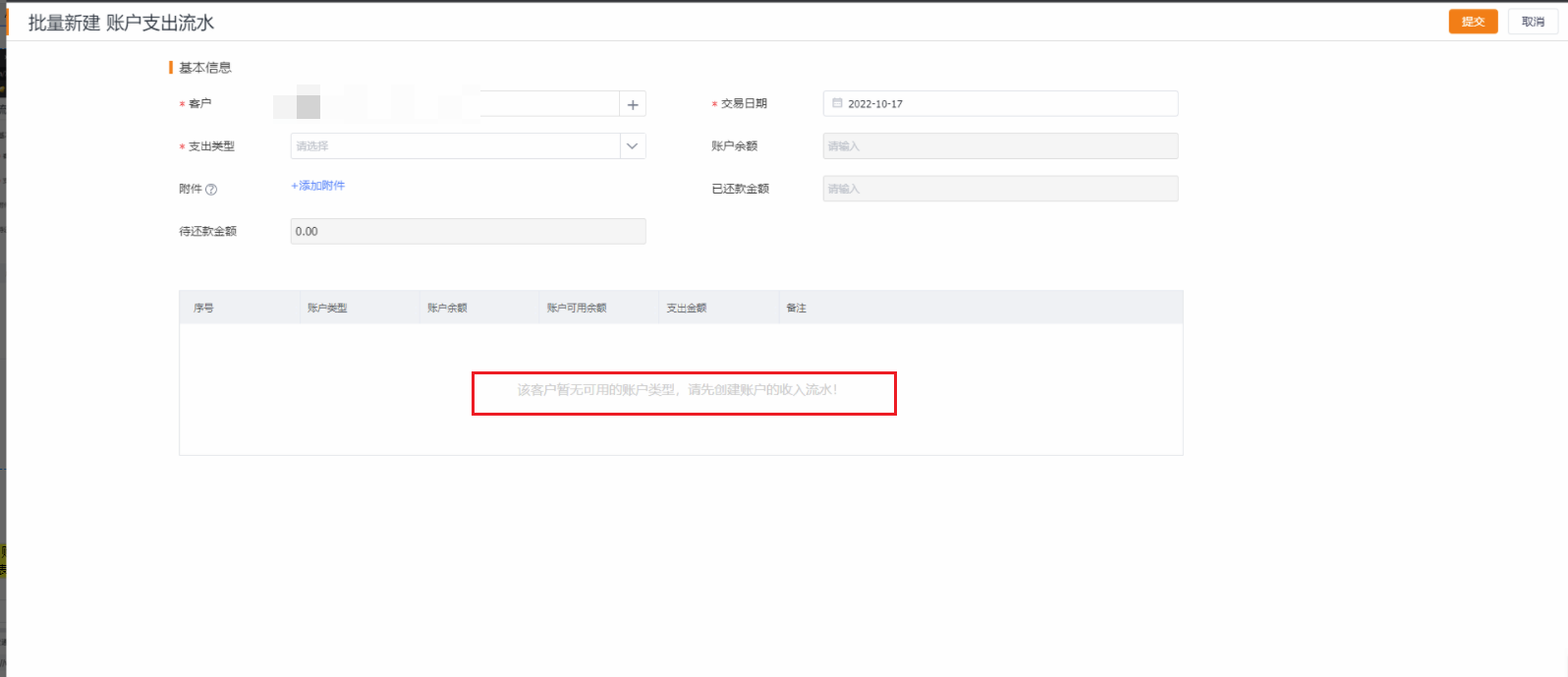
If the account balance is not deducted based on the order, you need to select the customer first, and the interface prompts "No data, please select the customer first", the effect is as follows:
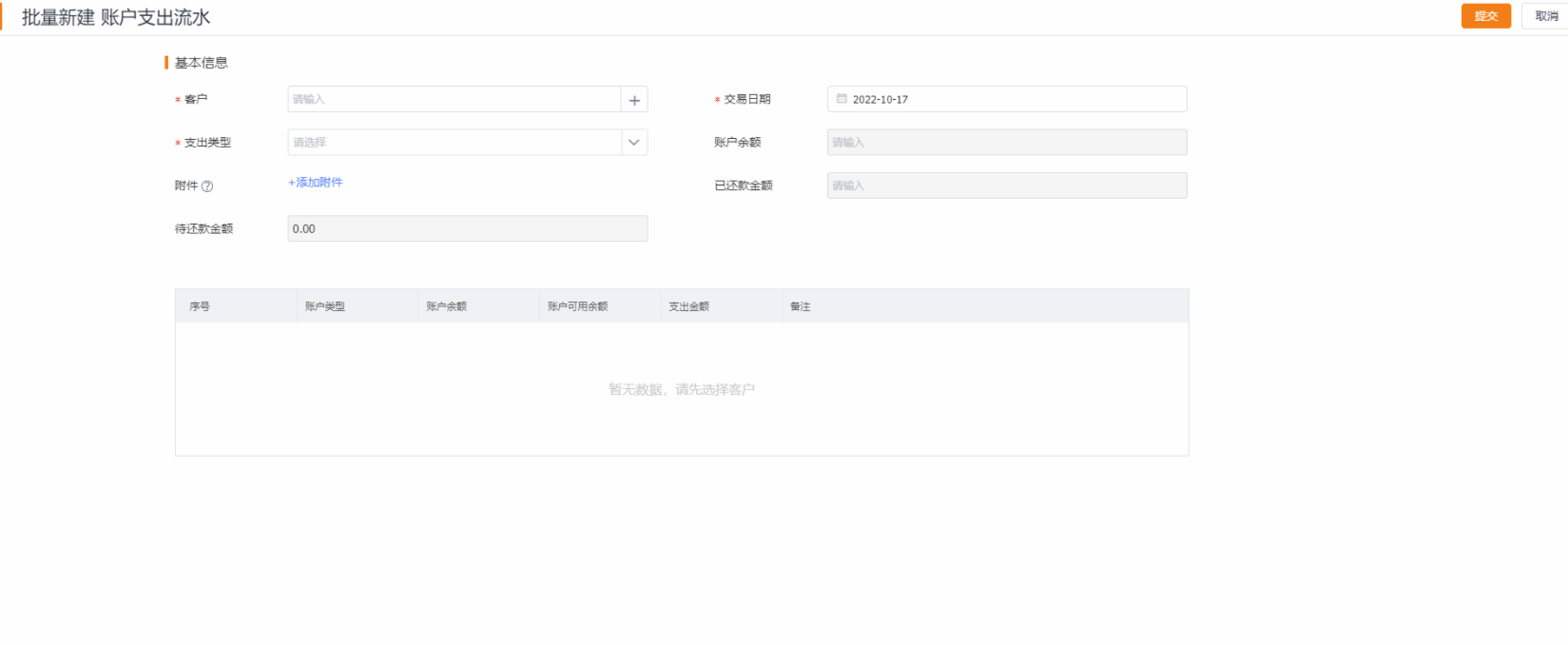
If the deduction fails due to business logic, such as insufficient account balance, the following prompt will be reported:
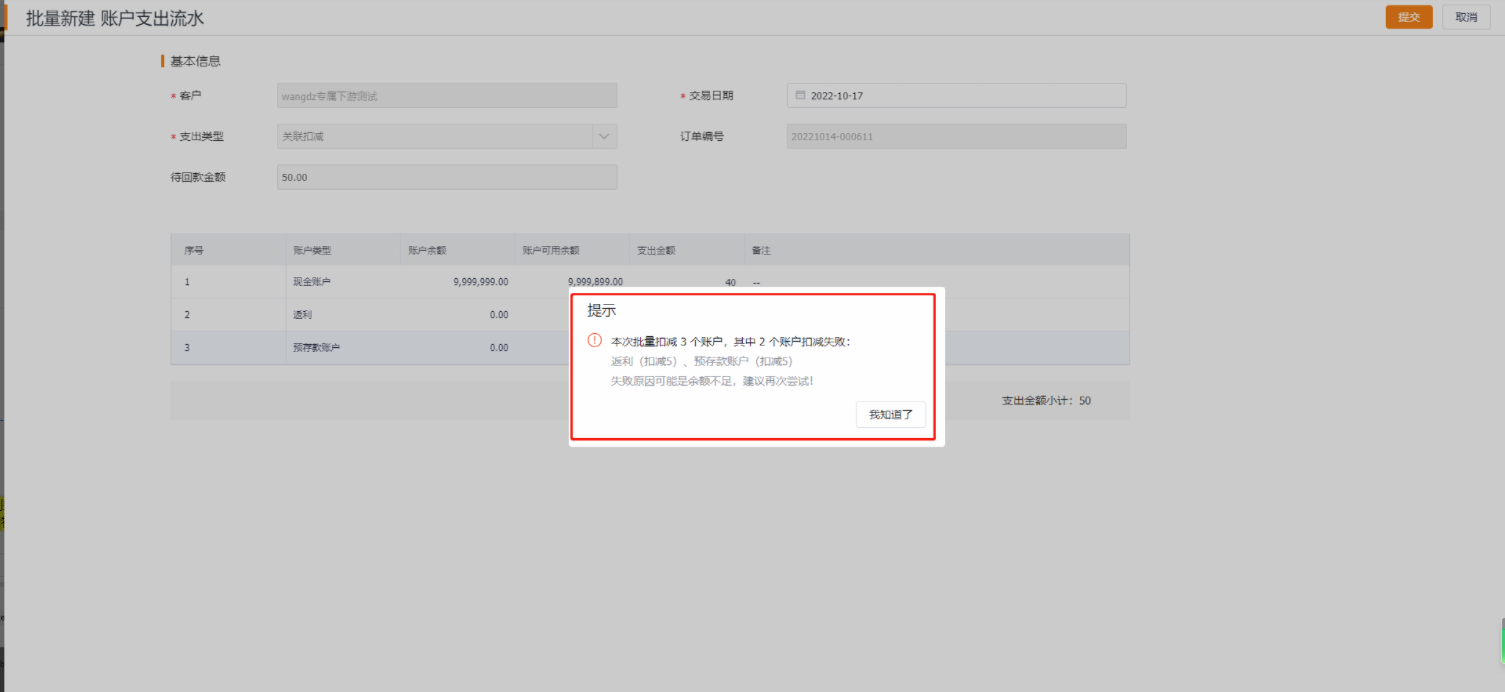
2.3. Order mall product/commodity list page, shopping cart list, adapt to [Price list multi-unit] feature (including common unit scenarios)
Scenario: The price list of OrderPass supports multi-unit pricing, and if the price of common units is specified in the price list, the price list shall prevail
Feature Details:
The product price of the order mall supports multi-unit pricing. You can directly specify the price of each unit of the product in the price list. The effect is as follows:
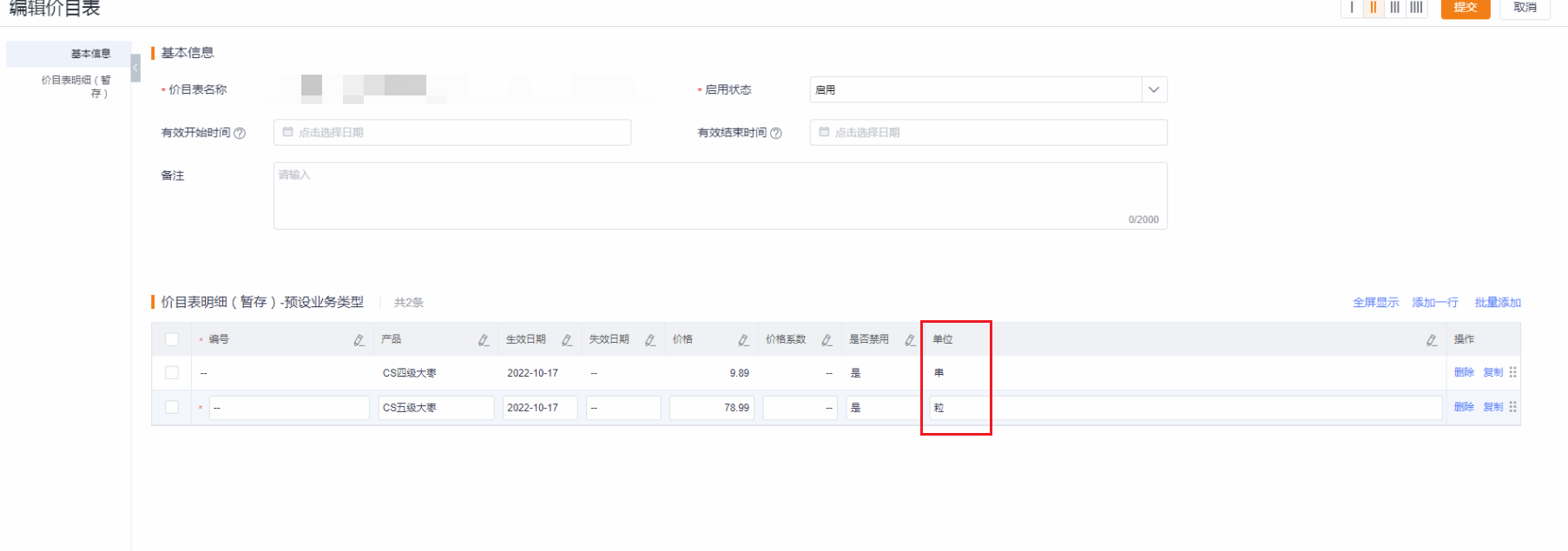
A price list specifies prices for multiple units
In the ordering mall (commodity/product list, shopping cart), if the price of the current unit is specified on the price list, the price in the price list shall prevail (including common units):
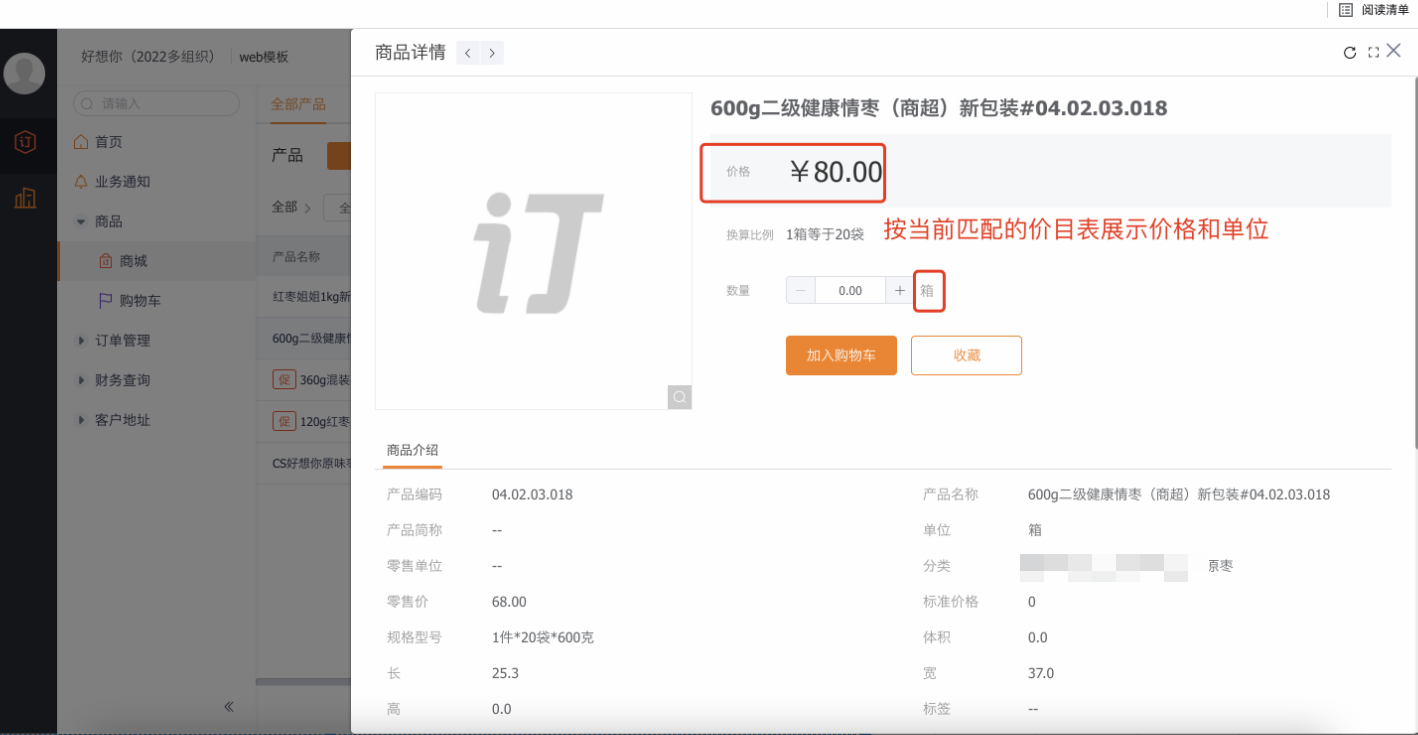
2.4. Price list transformation and adaptation
Scenario: The price list is decoupled from the range of sales. It is not necessary to enable the range of sales. The price list can be enabled separately. After activation, the customer range can be set, and one price per customer is supported.
Feature Details:
For new companies or companies that have not opened a price list, when creating a new price list, you can directly specify applicable customers (no need to set in the sales range), set customers that meet the specified conditions, and support scenarios such as one customer one price. The effect is as follows: